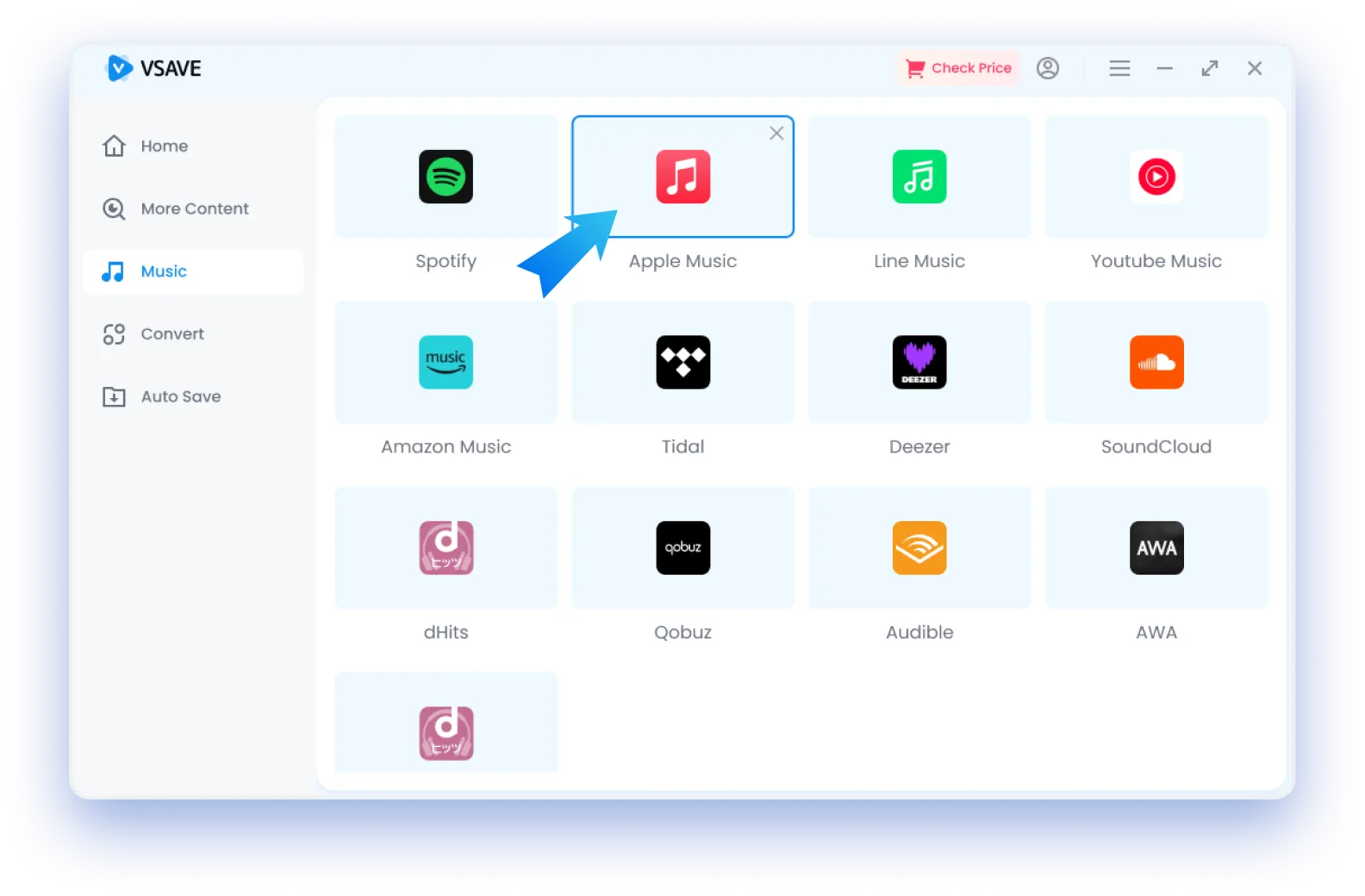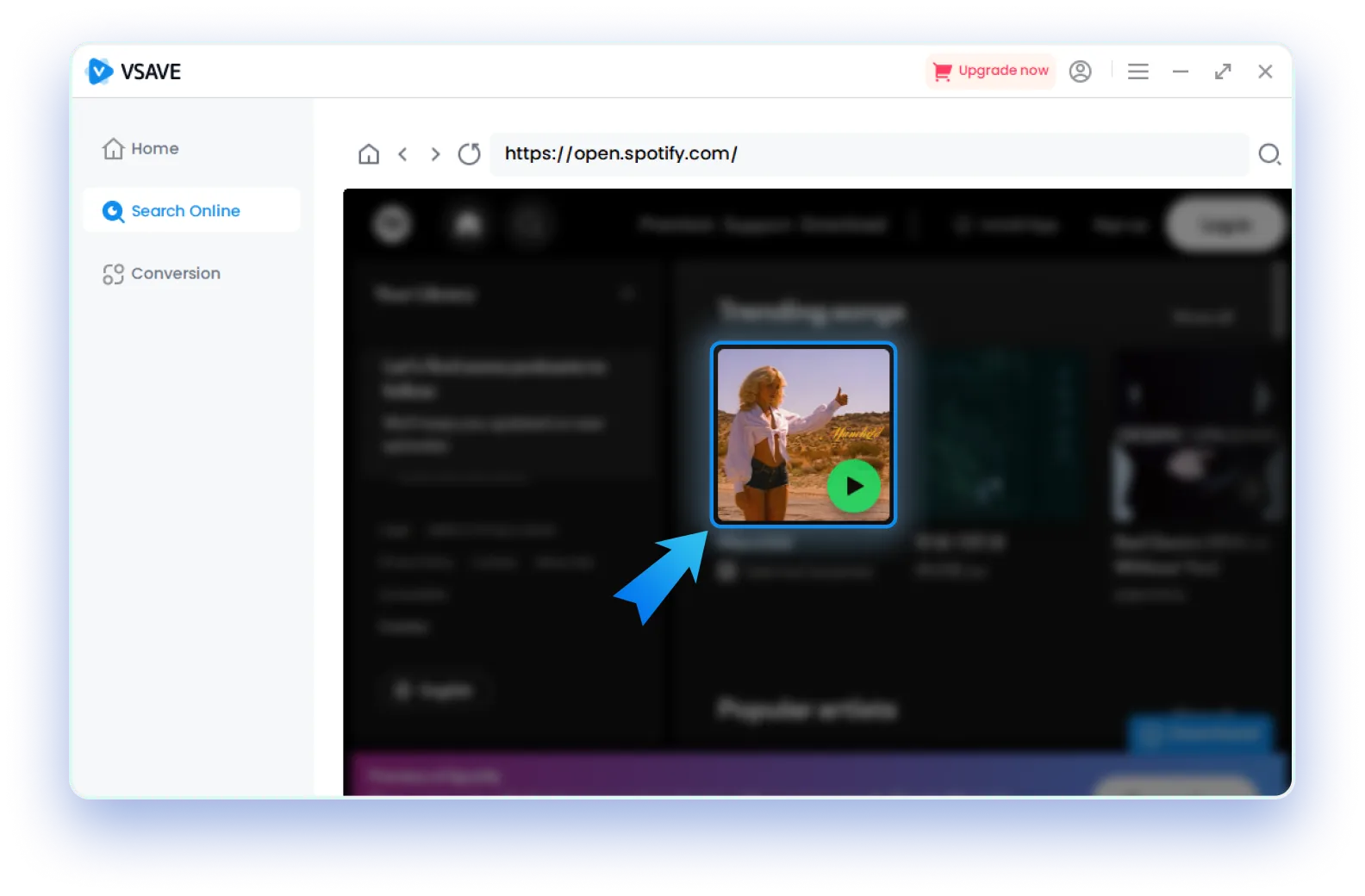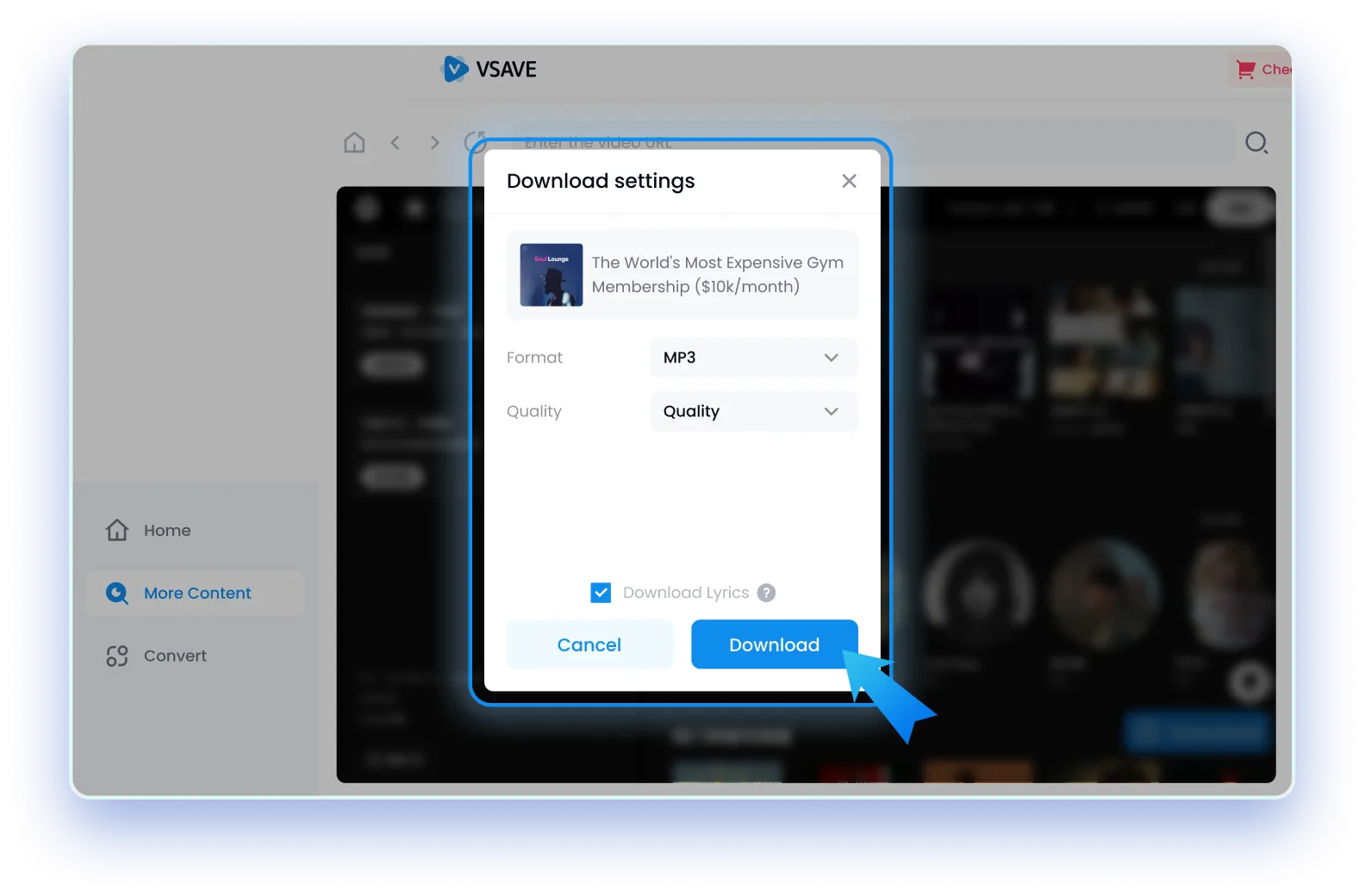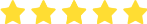Top Products
Recommendation
-

All-in-One Music Converter
Convert & download music from Spotify, Apple Music, Amazon Music, and more — all in one tool.
-

Spotify Music Converter
Download Spotify songs and playlists for offline listening anytime, even without a premium account
-

Apple Music Converter
Download your favorite Apple Music songs and enjoy offline playback anytime.
-

Amazon Music Downloader
Keep your Amazon Music tracks on your device for listening anywhere.
-

Youtube Music Converter
Easily download and convert your favorite YouTube music to MP3, MP4, or other popular formats with high quality and fast speed.
-

Tidal Music Converter
Download Tidal tracks, albums, and playlists offline, keeping lossless audio quality and ID3 tags intact.
-

Deezer Music Converter
Export Deezer playlists with full metadata, perfectly organized offline.
-

SoundCloud Music Converter
Convert SoundCloud to MP3 in 320kbps High Quality.
-

Audible Converter
Break Audible's limits and listen to audiobooks offine.

Why Vsave Beats Other Video Downloaders

Choose from Multiple Quality
Music resolutions such as 4K, 2K, 1080p, 720p, 480p, and 360p—along with audio bitrates of 320kbps, 256kbps, and 128kbps—are available to meet your storage needs.

One-Click Bulk Downloads
Download entire playlist with a single click. Save hours of manual work.

Smart Auto-Convert
Device-ready presets: Convert to iPhone-compatible MOV, Android MP4, or podcast MP3s before downloading.
Media Information Preservation
Video thumbnails are saved automatically. Music ID3 tags are fully retained, and lyrics can be downloaded in LRC format.

Online Browser
Get music directly using our built-in browser - no switching tabs or apps required.

Blazing-Fast Speeds
Turbo engine with 5X acceleration: Download a 1-hour video in 45 seconds (tested on 100Mbps connections).

Military-Grade Security
Virus-free certified. Your data never leaves your device. GDPR compliant.
Multilingual Support
The software interface is localized in multiple languages.
Steps to Use Vsave All-in-One
Music Converter
Step 1 Launch Vsave and choose one streaming music platform.
User Reviews
Compare Plans
| Features | Free Trial | Single Product | ALL-in-One |
|---|---|---|---|
| Number of downloads | 3 | Unlimited downloads from a single site | Unlimited downloads from all sites |
| Supported sites | limited | Select 1 site | 1000+ sites around the world |
| Lossless output | limited | Original painting/8k/320kbs/HDR lossless | Original painting/8k/320kbs/HDR lossless |
| Format support | limited | Full format support ((FLAC/WAV/M4A/MKV/MP4/MOV), etc.) | Full format support ((FLAC/WAV/M4A/MKV/MP4/MOV), etc.) |
| Lyrics download | |||
| Batch download | |||
| Download speed | Speed limited download | 10X intelligent engine acceleration | 10X intelligent engine acceleration |
| Version update | Free updates | Free updates | |
| 24 hours technical support | |||

Enjoy Music Anytime,
Anywhere

7 Day Money Back Guarantee

100% Secure Virus-Free Guarantee

24 x 7 Free Tech Support

Cost-Effective Start Price





 See Pricing
See Pricing