Free YouTube to MP3 Converter Review! Have you tried multiple downloaders that claim to be free, only to waste time and effort, and then find out they charge after installation? In this article, after hundreds of tests, we've picked out truly free YouTube to MP3 converters. They are easy to use, make video downloads simple and convenient, and we compare the pros and cons of each tool so you can find the one you like.

How To Download Mp3 From Youtube Using Free Converters
Before we show you how to download MP3 from YouTube, let's first explore a few free converters that actually deliver what they promise. Each of them offers a simple way to save YoutTube videos as MP3, though they differ in speed, quality, and usability.
ClipGrab
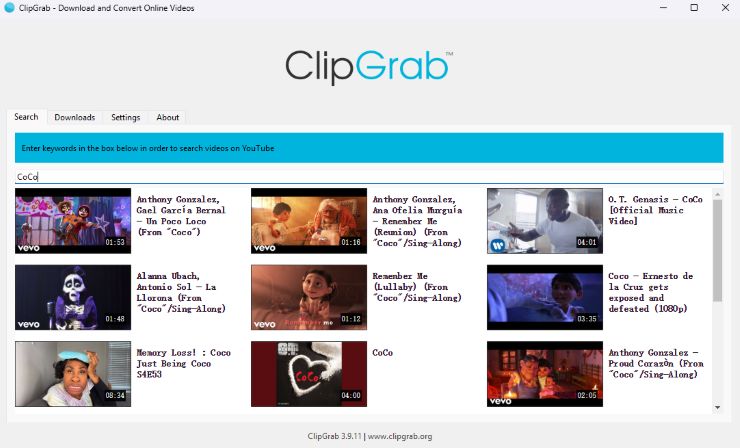
ClipGrab often appears in every “free YouTube to MP3 converter” list you'll find online, even ChatGPT will probably mention it. However, in practice, it fails to process video links successfully in about 90% of attempts. The built-in search bar also returns mostly irrelevant results. If you're someone who enjoys trying out different software, then go ahead and download it, you'll get a taste of failure.
-
 Free to use, no registration required
Free to use, no registration required -
 Supports multiple output formats
Supports multiple output formats
-
 Very low success rate for parsing
Very low success rate for parsing -
 Built-in search function doesn't work
Built-in search function doesn't work -
 Unstable download speed
Unstable download speed
YTMP3.cc
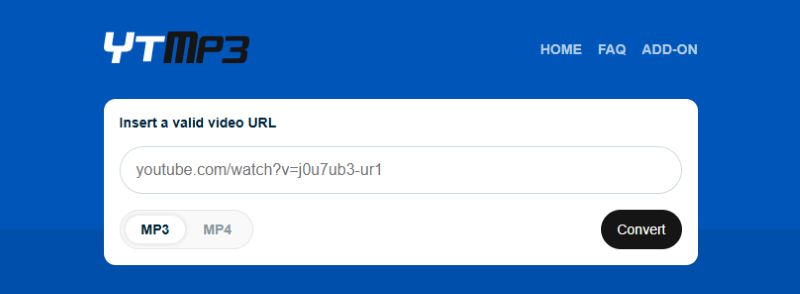
YTMP3 is a free web-based tool that doesn't require registration. The overall conversion speed is moderate, but there are some notable limitations: it only supports videos shorter than 90 minutes, doesn't allow you to choose download quality (maximum 192kbps), and each time you click “Download,” it automatically redirects to an ad page. If you only download YouTube audio videos occasionally and don't have high audio quality requirements, it's still a decent free tool.
-
 Supports MP3 and MP4 output
Supports MP3 and MP4 output -
 Stable conversion speed
Stable conversion speed
-
 Video length limited to 90 minutes or less
Video length limited to 90 minutes or less -
 No option to choose audio quality
No option to choose audio quality -
 Frequent pop-up ads during download
Frequent pop-up ads during download
Free tools can be tempting, but most come with ads, limits, or unstable downloads. Check the next part to see the one that truly gets everything right.
Y2mate
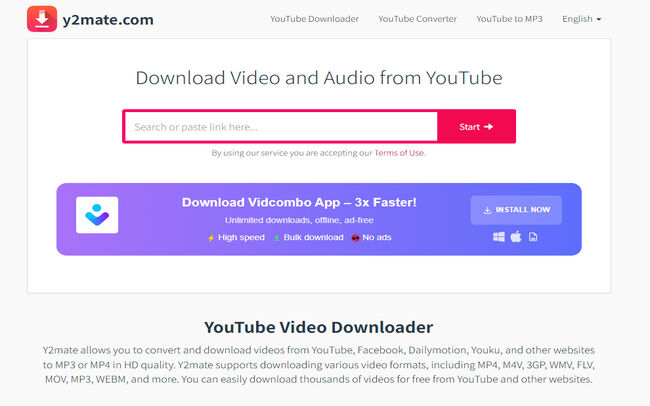
Y2mate supports video downloads from multiple platforms (YouTube, Facebook, Dailymotion, etc.) and offers various resolution and audio quality options. The parsing speed is very fast, but the download speed is extremely slow—so much so that it can feel like the tool has stopped working. Each time you click the download button, it redirects to an ad page, and it cannot process YouTube playlists; you have to copy and paste links one by one.
-
 Supports multiple formats (MP3, MP4)
Supports multiple formats (MP3, MP4) -
 Fast parsing speed
Fast parsing speed
-
 Extremely slow download speed
Extremely slow download speed -
 Frequent ads
Frequent ads -
 No batch or playlist download support
No batch or playlist download support -
 Only two audio quality options: 320kbps and 128kbps
Only two audio quality options: 320kbps and 128kbps
OnlyMP3
As its name suggests, OnlyMP3 focuses solely on converting YouTube videos to MP3 format. The quality is fixed at 128 kbps, and users can't change it. However, the download speed is decent, and it even supports cloud uploads.
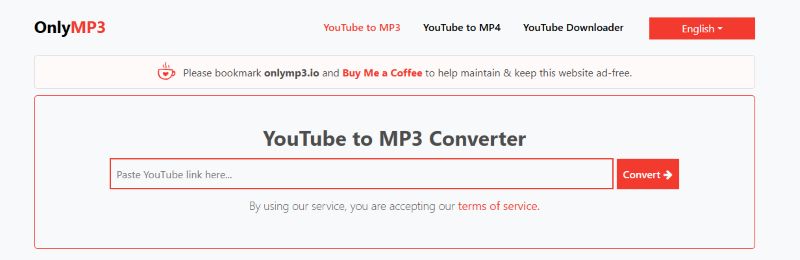
-
 Stable download speed
Stable download speed -
 Supports cloud uploads (Dropbox)
Supports cloud uploads (Dropbox)
-
 Only supports MP3 format
Only supports MP3 format -
 No option to select audio quality
No option to select audio quality
EzMP3
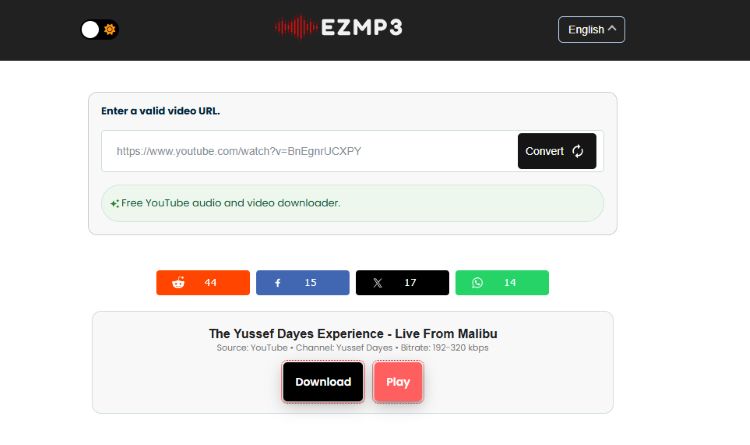
EzMP3 supports extracting audio or video from platforms like YouTube, TikTok, and Instagram. It offers fast parsing but relatively slow download speeds and doesn't support playlists. With a wide range of audio quality options (64-320kbps) and video resolutions from 240p to 1080p, it's one of the most flexible tools among the ones tested.
-
 Wide range of audio and video format and quality options
Wide range of audio and video format and quality options -
 Fast parsing speed
Fast parsing speed -
 Supports links from multiple platforms
Supports links from multiple platforms
-
 Slow download speed
Slow download speed -
 No batch download support
No batch download support
All of the tools mentioned above are free to use, but you still need to weigh their convenience against potential security and privacy risks. After trying the five options, you may find it difficult to choose because every free YouTube to MP3 converter seems to have clear drawbacks. Some are too slow, some are filled with ads, and others simply fail to deliver what they promise. If you are tired of making these compromises, then Vsave might be the reliable YouTube to MP3 converter you have been looking for.
How To Download Mp3 From Youtube with Fast
Vsave is a truly practical YouTube to MP3 converter that lets you quickly and freely convert YouTube videos into high-quality MP3 files. Whether it's a full song, a playlist, or a YouTube Short, you only need to paste the link to start converting. It also supports multiple bitrates, up to 320kbps. Compared with other free YouTube to MP3 converters, Vsave stands out for its faster speed, higher quality, and safer use. For users who want to save their favorite music, podcasts, or video audio, Vsave is a stable and reliable choice.
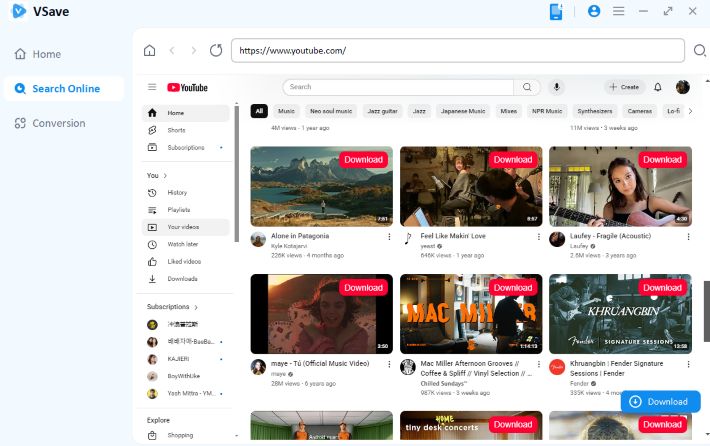
-
Vsave lets you download videos in resolutions up to 4K
-
Batch Downloads: Queue up dozens of videos and download them all at once.
-
Playlist & Channel Downloads: Just paste the playlist or channel URL and let Vsave save an entire series of tutorials or every video from your favorite creator
-
Turbo-Speed: Activate the Turbo-Speed feature to download videos at 10x the normal speed. A one-hour video finishes downloading in only 45 seconds.
-
A Clean & Safe Experience: Say goodbye to sketchy ads, pop-ups, and potential malware. Vsave provides a secure, clean interface so you can download with peace of mind.
-
Wide compatible: The app lets you download YouTube videos directly to your phone, perfect for saving content on the go before you lose Wi-Fi.
More than just a YouTube downloader, it works across 1,000+ sites including Facebook and Vimeo. And here's the real kicker: it doubles as a Spotify to MP3 tool, letting you save your favorite tracks without Spotify Premium, and even without logging into Spotify.
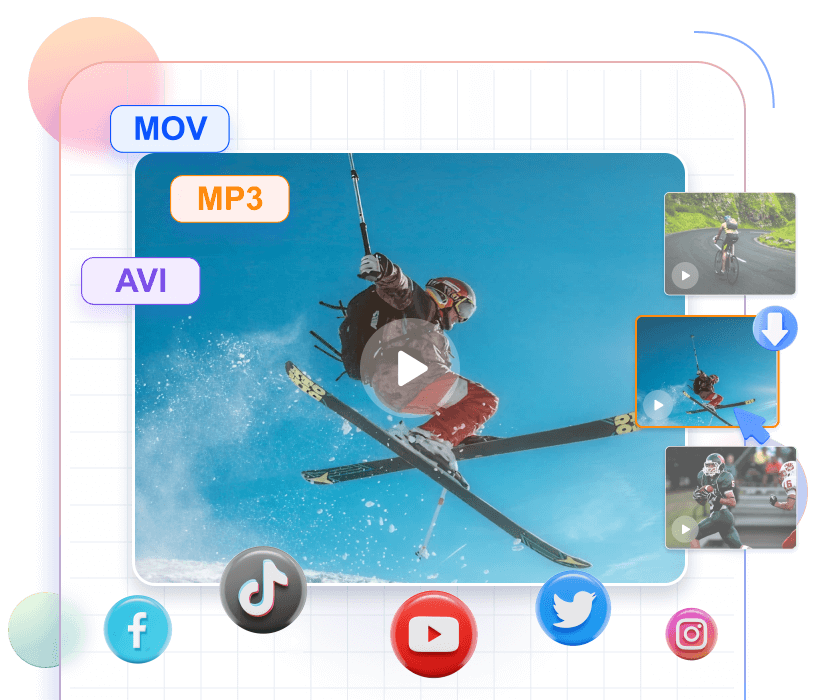
Download YouTube videos in up to 4K quality, grab entire playlists at once, and convert videos to MP3 with a clean, ad-free interface.
How to Save a YouTube Audio Step by Step
-
Step 1: Click the button above to download Vsave and launch it.
-
Step 2: Open Vsave and use its built-in browser to navigate to YouTube, or simply paste the video/playlist URL into the search bar.

-
Step 3: Then tap the download button in the bottom right corner, and Vsave will automatically save the highest-quality version for you.

-
Step 4: Finally, go to the "Completed" section under the Home tab, and tap the Files icon to rip music from YouTube.
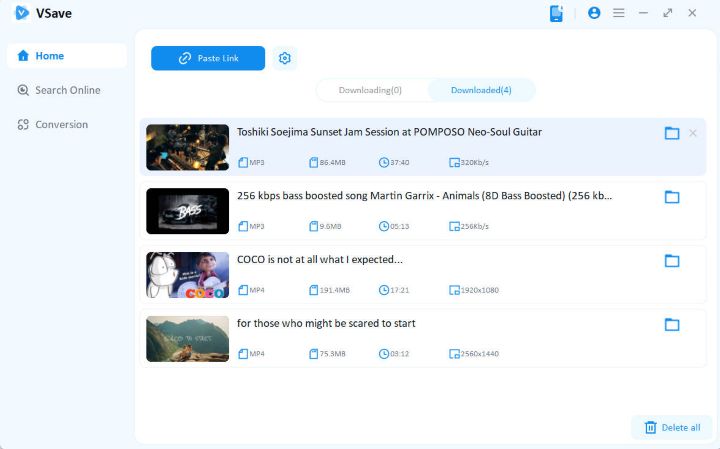
-
If you want to change the download format, go to the “Home” tab, tap the gear icon, and select your preferred format in the pop-up window.

By following the simple steps above, you can easily download YouTube video to your computer without Premium. With Vsave's free trial, no account or payment details are required, just install and start using right away. If you want a reliable way to save full videos and music, Vsave is your best choice. Give it a try today!
FAQs
What's the best YouTube to MP3 converter for free?
In this article, EzMP3 stands out as the best overall free option. It's simple to use, supports multiple platforms, and offers flexible audio quality, though downloads can be slightly slow.
Which YouTube to MP3 converter is the safest?
Many free converters display misleading ads or redirect you to unsafe pages. Vsave stands out because it provides a clean, ad-free interface with no hidden malware or pop-ups, ensuring every download stays secure.
How do I avoid viruses when converting YouTube to MP3?
Stick to trusted tools and avoid clicking suspicious download buttons. Use verified software like Vsave, which runs locally on your device instead of sketchy websites. This minimizes the risk of malicious redirects or unwanted extensions.
In this review, we thoroughly tested and compared five popular free YouTube to MP3 converters, evaluating their speed, audio quality, ease of use, and safety. While each tool has its strengths, they all come with certain limitations, some are slow, others overloaded with ads, and a few lack high-quality options. For users seeking a smoother and more reliable experience, Vsave is the smarter choice. Click the button below to start your hassle-free download journey today.


