Apple Music is one of the most popular music streaming platforms in the world, offering not only a massive music library but also outstanding audio quality. However, since Apple Music uses MPEG-4, AAC, or ALAC encoding and is protected by DRM, songs can only be played through iTunes or the Apple Music app. Still, many users want to download Apple Music songs as MP3 files for offline listening or personal use. So how can this be done?
This guide will show you how to use the most powerful and seamless Apple Music to MP3 converter — Vsave — to convert tracks effortlessly and enjoy your music anywhere, anytime. Let's get started!

How to Effortlessly Convert Apple Music to MP3
Apple Music uses encrypted formats like AAC, M4P, and ALAC, all protected by DRM, which limits playback to authorized devices and apps. To truly own your favorite tracks and enjoy them across any platform, you'll need a powerful audio conversion tool.
That's where Vsave comes in — a professional-grade downloader and converter that goes beyond simple downloading. Vsave lets you effortlessly convert Apple Music, audiobooks, and M4P tracks into open, widely compatible formats like MP3, AAC, or FLAC — all with zero quality loss. Designed for ease of use and maximum performance, it's the ideal solution for music enthusiasts who want full control over their digital collection without being locked into Apple's ecosystem.
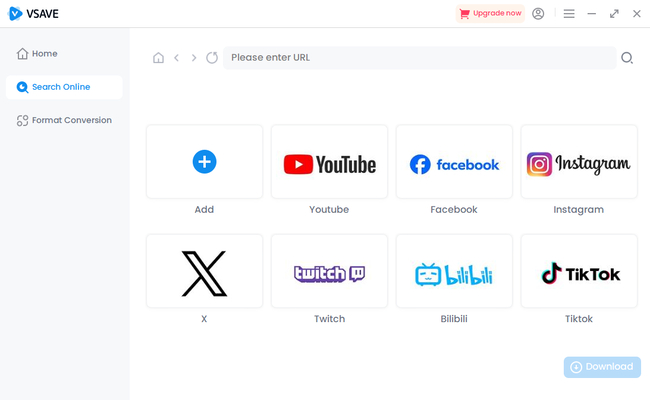
Vsave in hand, converting Apple Music to MP3 is easier than ever. Follow the steps below to begin.
Step-by-step guide: How to Convert Apple Music to MP3
- Step 1: Download Vsave Apple Music Converter
Before getting started, the first and most crucial step is to install the Vsave Apple Music to MP3 Converter on your device. You can quickly download it by clicking the button below.
- Step 2: Paste the URLs
Open Apple Music and identify the track, album, or playlist that you want to convert. Copy the song's URL. Then, launch the installed Vsave application and click the “Paste Download” button. Since this is your first time using the tool, you'll be prompted to log in to your Apple Music account. Once you've logged in successfully, Vsave will automatically analyze and fetch the music you selected.
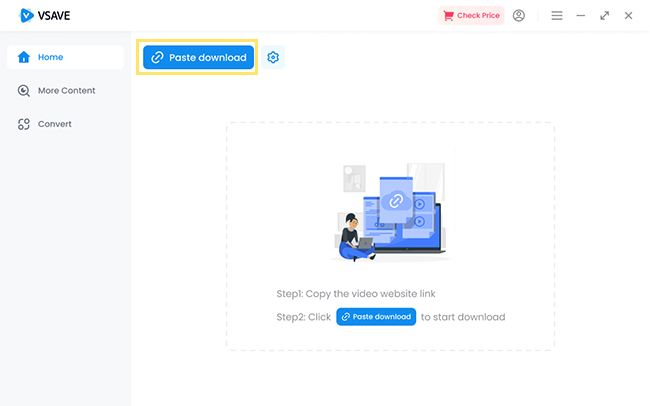
- Step 3: Select format and quality
Vsave will automatically fetch your music in the highest available quality by default. After selecting the songs you want to convert, go to the “Format” section and choose your desired output format.
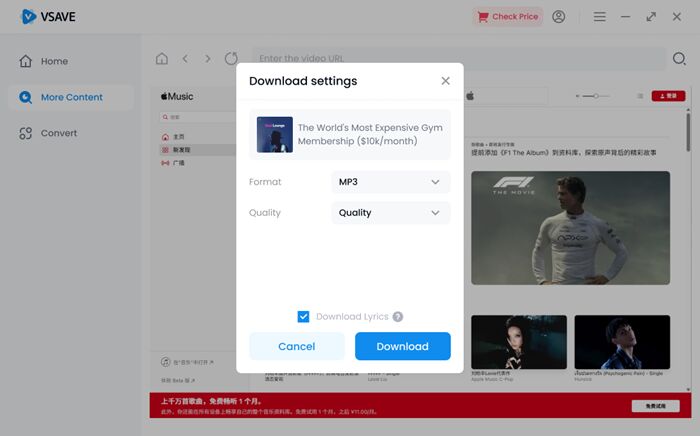
- Step 4: Download Songs
Click the "Download" button — Vsave will handle the rest swiftly. You can find your songs in the “Complete” tab once they're ready.
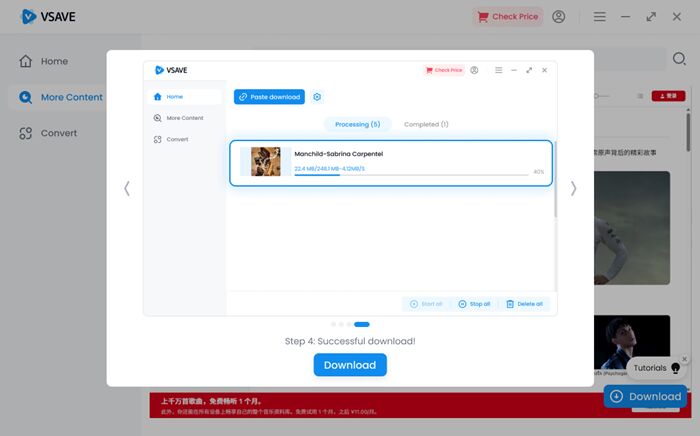
-
High-Quality Conversion
-
Multiple Format Support
-
Batch Conversion at Lightning Speed
-
Built-in Apple Music Browser
-
All-in-One Media Downloader
-
Safe and Clean — No Harmful Pop-ups
-
Play Anywhere - Universal Compatibility
Apple Music files (AAC/M4P) are DRM-protected, meaning they only work within Apple's ecosystem (iPhone, iPad, Mac). By converting them to MP3, you can:
✅ Play on any device (Android, Windows, car stereos, MP3 players).
✅ Avoid restrictions when switching from Apple to non-Apple devices.
-
Keep Music Forever - No Subscription Needed
Apple Music requires an active subscription to access songs. If you cancel, you lose your library. Converting to MP3 lets you:
✅ Save songs permanently on your hard drive or cloud storage.
✅ Listen offline without re-downloading or re-authenticating.
-
Edit & Customize Your Music
Unlike locked Apple Music files, MP3s allow:
✂️ Trimming songs (e.g., making ringtones).
🎚️ Adjusting audio quality (bitrate, volume normalization).
📁 Organizing files freely (custom metadata, folders).
-
Save Storage Space
MP3 supports adjustable bitrates (e.g., 128kbps for smaller files, 320kbps for better quality). This helps:
💾 Reduce file size vs. lossless formats.
📲 Fit more songs on phones, USBs, or SD cards.
-
Share & Backup Easily
Apple Music's DRM blocks sharing. MP3s remove this limitation, allowing:
🔗 Sharing with friends (via email, USB, cloud).
☁️ Backing up to Google Drive, Dropbox, or external drives.
Why Choose Vsave to Convert Apple Music to MP3
You might wonder — with so many Apple Music to MP3 converters out there, why choose Vsave? Here's why it stands out.
Vsave retains the original sound quality of Apple Music tracks — from 320kbps to lossless audio — so you can enjoy crisp, studio-level music offline.
Convert songs to MP3 or other formats in just a few clicks, depending on your playback needs.
Need to download an entire album or playlist? Vsave can handle bulk tasks with ease. To give you an idea: it only takes 45 seconds to download a 1-hour video. Audio files are even faster.
Search and preview songs directly within the tool — no need to juggle multiple apps or tabs.
Beyond Apple Music, Vsave supports downloads from over 1,000 websites, including YouTube, SoundCloud, Vimeo, TikTok, Pornhub, and more. You can also choose video quality, formats, and even subtitles before downloading.
Unlike many free converters filled with shady ads, Vsave is 100% safe for your computer — no viruses, no malicious pop-ups, and no system risk.
If you want to convert Apple Music to MP3 quickly, safely, and reliably, there's no doubt that Vsave is the top recommendation as your first Apple Music to MP3 converter to try. Click the button below to experience it now!
Why Convert Apple Music to MP3? (Top 5 Benefits)
Now that you know how to convert Apple Music to MP3 and why Vsave is the best tool for the job, you might be wondering — is it really worth converting Apple Music tracks at all? Absolutely. Here's why it can make a big difference for your music experience:
FAQs about Apple Music to MP3 Conversion
How do I convert protected Apple Music to MP3?
Apple Music files are protected by DRM, which prevents direct conversion. To convert them to MP3, you'll need a professional Apple Music downloader like Vsave. It bypasses protection legally by recording the music stream while preserving original quality. Just install, select your songs, and export to MP3 in one click.
Can I convert Apple Music songs without losing audio quality?
Yes. Using tools like Vsave, you can convert Apple Music tracks to MP3 or other formats while retaining high-quality sound, including options up to 320kbps or lossless audio.
Do I need an active Apple Music subscription to convert songs?
Yes, you need to log in with your Apple Music account during conversion. However, once converted, MP3 files can be kept and played offline indefinitely without a subscription.
Can I convert entire playlists or albums at once?
Absolutely. Vsave supports batch conversion, allowing you to download and convert entire playlists or albums quickly and efficiently.
Converting Apple Music to MP3 unlocks the freedom to enjoy your favorite tracks anywhere, anytime, and on any device — without the limitations of DRM. With Vsave, the process is fast, safe, and high-quality, supporting batch downloads and multiple formats to suit your needs. Whether you want to keep your music forever, customize it, or share it easily, Vsave is the ideal Apple Music to MP3 converter to help you take full control of your music collection.
Ready to experience hassle-free Apple Music to MP3 conversion? Click the download button above and start enjoying your music without limits today!


