In the digital age, the need to convert MP4 videos to MP3 audio files is growing rapidly. Whether you want to extract sound for podcasts, make ringtones, or save storage space, MP4 to MP3 software makes it easy. This guide introduces the best free MP4 to MP3 converter software for 2025 to help you find the right tool.
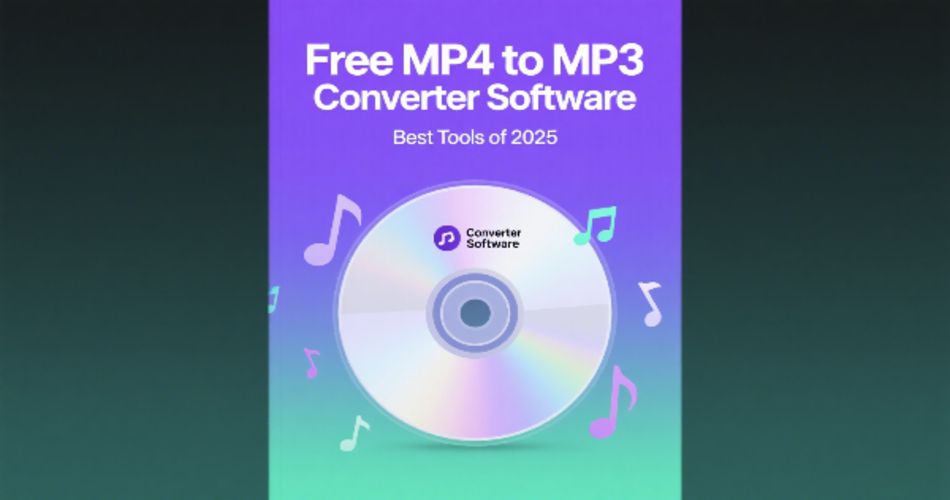
Why Convert MP4 to MP3?
MP4 files contain both video and audio, but sometimes you only need the audio. A good converter allows you to extract high-quality sound for podcasts, music libraries, or ringtones. MP3 files are smaller, highly compatible, and work across almost all devices.
Conversion also helps reduce storage and makes sharing easier. For example, audio from music videos or tutorials can be extracted via an audio file converter. This kind of mp4 to mp3 software is essential for content creators and everyday users alike.
How to Choose the Best MP4 to MP3 Converter
When selecting an MP4 to MP3 converter, keep the following factors in mind:
- Ease of use: Is the interface beginner-friendly?
- Speed: Can it convert large files quickly?
- Quality: Does it preserve audio without noticeable loss?
- Features: Does it support batch conversion or YouTube MP4 to MP3?
- Security: Is it ad-free and virus-free?
- Cost: Is it completely free with no hidden fees?
The best mp4 to mp3 converter balances all these features. Having established the importance of converting MP4 to MP3 and the key factors to consider when choosing a converter, let's explore the top free tools available in 2025 that excel in these areas.
Top MP4 to MP3 Converter
Vsave
Vsave is a powerful MP4 to MP3 converter designed for users who value speed, simplicity, and quality. Whether you're pulling the soundtrack from a 4K concert video or batch-converting multiple tutorial clips for on-the-go listening, Vsave makes the entire process seamless. With support for high-definition inputs and automatic, high-quality MP3 output, it's the ideal tool for creators, students, and anyone who wants clean audio — fast.
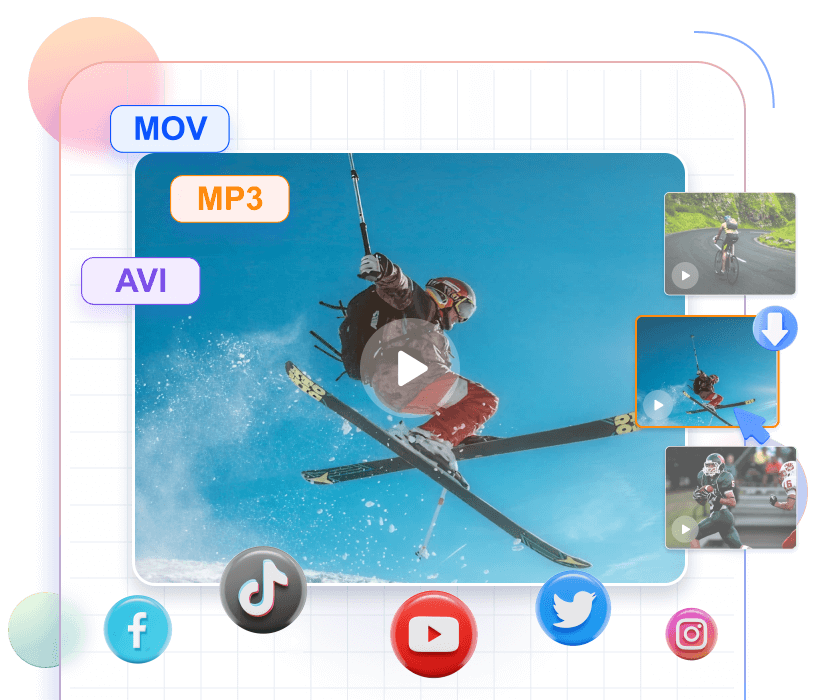
Quickly convert MP4 videos to MP3 audio files with high quality. Support batch conversion and YouTube video to MP3 conversion. Free download with no watermarks or ads.
-
 Extremely fast conversion (1-hour video converts in ~45 seconds)
Extremely fast conversion (1-hour video converts in ~45 seconds)
-
 Batch conversion of multiple files
Batch conversion of multiple files
-
 No ads, no watermarks, completely free
No ads, no watermarks, completely free
-
 High-quality MP3 output (up to 320kbps)
High-quality MP3 output (up to 320kbps)
-
 Supports MP3, WAV, MOV formats
Supports MP3, WAV, MOV formats
-
 Requires installation, uses some local storage
Requires installation, uses some local storage
-
 Limited advanced editing features
Limited advanced editing features
FreeConvert
FreeConvert.com is a free online MP4 to MP3 converter with no installation needed. It supports various file formats and is easy to use on any browser. Ideal for quick conversions, but slower with large files and requires an internet connection.
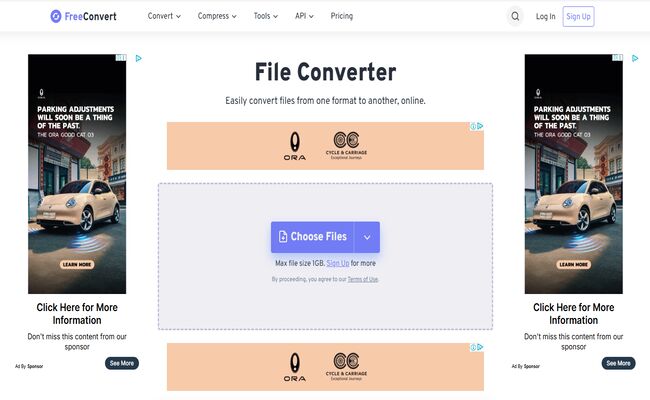
-
 Web-based, no download needed
Web-based, no download needed
-
 Supports many file formats
Supports many file formats
-
 Free basic features
Free basic features
-
 Slower processing for large files
Slower processing for large files
-
 Requires internet connection, no offline use
Requires internet connection, no offline use
CloudConvert
CloudConvert is a powerful online MP4 to MP3 converter that supports many formats. It offers a clean interface and a free plan for small files. However, it limits file size and daily usage, and advanced features require registration.
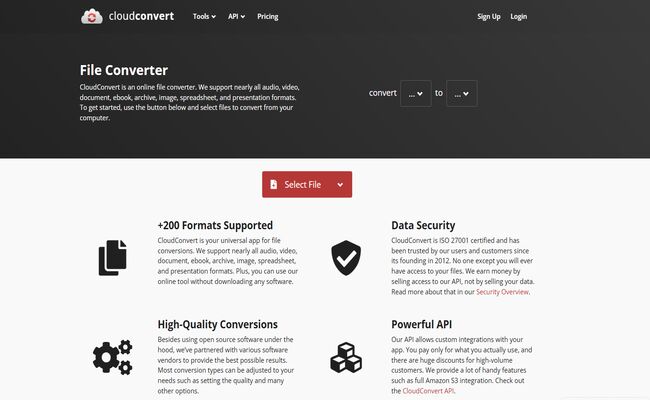
-
 User-friendly interface with wide format options
User-friendly interface with wide format options
-
 Free plan suitable for small files
Free plan suitable for small files
-
 Limits on file size and daily conversions
Limits on file size and daily conversions
-
 Registration needed for advanced features
Registration needed for advanced features
Zamzar
Zamzar is a long-standing online MP4 to MP3 converter celebrated for its simplicity and wide format support. Basic conversions up to 50 MB are free, but larger files hit size caps and experience slower processing.

-
 Easy to use, supports multiple formats
Easy to use, supports multiple formats
-
 Basic conversion is free
Basic conversion is free
-
 Free plan limited to 50MB per file
Free plan limited to 50MB per file
-
 Slower conversion speeds
Slower conversion speeds
Vsave stands out among the best mp4 to mp3 converter free download tools due to its speed and bulk conversion capabilities.
How to Convert MP4 to MP3 with Vsave
Step-by-Step Guide:
- Visit the Vsave official site and install the software
- Open Vsave and go to the "Conversion" tab
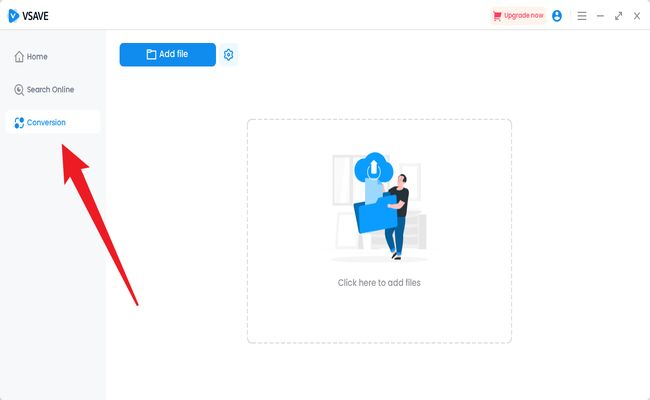
- Click "Add File" and import your MP4 video
- Select MP3 format
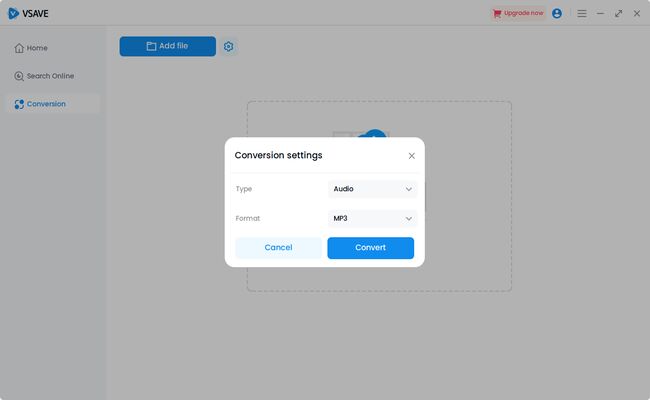
- Click "Convert" to quickly generate the MP3 file
Vsave also supports YouTube MP4 to MP3 conversion—just paste the video link. Its batch conversion function is ideal for handling multiple files efficiently.
MP4 to MP3 - Frequently Asked Questions
- How do I convert MP4 audio files to MP3?
Use software like Vsave: upload the MP4, choose MP3, click Convert. - Are online MP4 to MP3 converters reliable?
Tools like FreeConvert.com are handy, but slow. Desktop apps like Vsave offer better performance. - How do you change MP4 to MP3 format?
Vsave offers a simple workflow—import your file, choose MP3, and click Convert. - What's the best MP4 to MP3 converter free download?
Vsave ranks high with its speed, clean interface, and advanced options. - How do I combine MP4 and MP3 on Windows PC?
While Vsave doesn't support merging, you can convert first, then use an editor to merge files.
Converting MP4 to MP3 is a practical need in today's digital life. MP4 to MP3 software makes it easy to extract audio quickly and reliably. With its speed, quality, and free access, Vsave is one of the top choices in 2025. Download it now to experience a powerful free MP4 to MP3 converter software firsthand!


