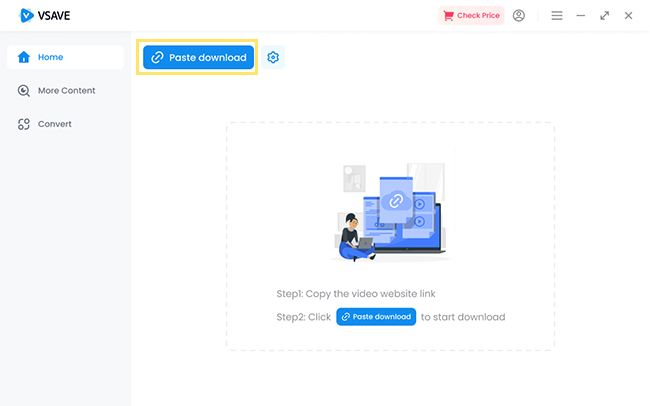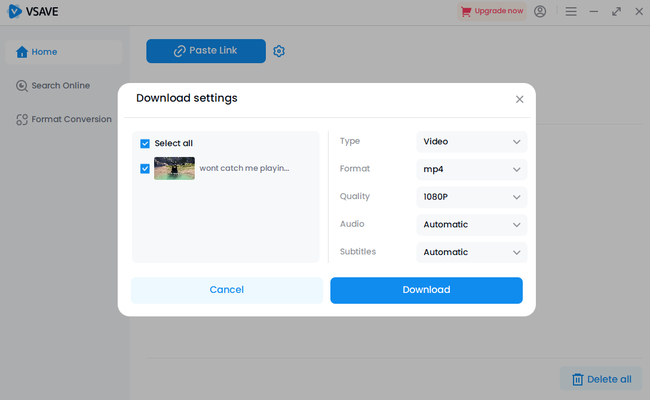From catchy beats to hilarious voiceovers, your TikTok feed is full of sounds you'd love to keep. But here's the catch — when you try to download that perfect audio for a ringtone or your next edit, there's no download button in sight. You're not alone. This guide shows you how to convert TikTok to MP3 the smart way—clean, fast, and flexible. No fluff. Just results.

Why Downloading TikTok Audio Matters?
Even when a download button is available, videos often come with TikTok watermarks that ruin the clean audio experience. Streaming sounds online consumes your mobile data and can lag if your connection is unstable. Worse yet, creators may delete their content at any time, leaving you without access. That's why having a reliable TikTok to MP3 downloader is essential — it lets you save pure audio files to enjoy offline, anytime, without interruptions or unwanted marks.
Manual TikTok to MP3 via Screen Recording
Screen recording is a basic TikTok to MP3 workaround. Use your phone's built-in recorder (iOS: Control Center; Android: Quick Settings) to capture a TikTok video's audio during playback. Extract sound using editing apps like InShot or CapCut. It's free but tedious, with watermarks and low quality.
Best For: Rare users needing quick audio grabs.
Pros: No extra apps, device-native, easy setup.
Cons: Watermarked, manual editing, subpar audio.
Online TikTok to MP3 Converter Tools
Online TikTok to MP3 tools like SSSTik, Tiktokio or MusicallyDown offer direct MP3 downloads. Paste a TikTok URL into their web interface to extract audio. They're fast and require no installation, but ads, pop-ups, and security risks are common. Audio quality often disappoints, and watermarks may linger.
Best For: Casual users okay with ad-heavy platforms.
Pros: Quick, web-based, no software needed.
Cons: Ads, malware risks, inconsistent MP3 quality.
🔥TikTok to MP3 Downloader Method
The easiest way to turn TikTok videos into MP3s is by using a tool that's fast, clean, and hassle-free. That's exactly what Vsave was made for — a smart, all-in-one downloader that makes saving TikTok audio effortless. With just a video link, Vsave lets you extract high-quality MP3s from any TikTok clip. It supports 320kbps audio, doesn't add watermarks, and has no annoying pop-up ads. Need to download more than one sound? No problem — Vsave also supports batch conversion.
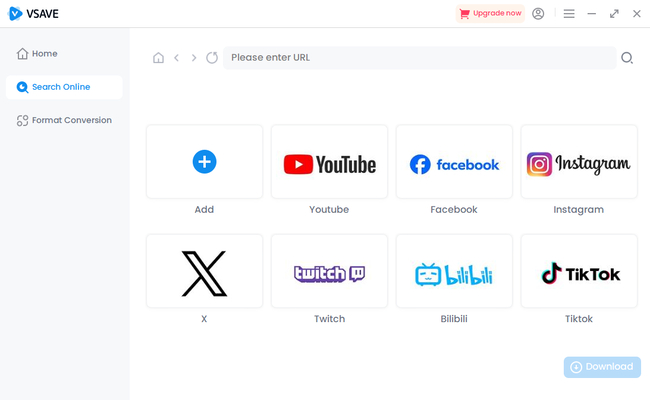
Whether it's a viral soundbite, a funny voiceover, or a beat you want to reuse, Vsave helps you get it in just a few clicks. It works on iPhone, Android, and PC—no signup, no interruptions.