Vimeo is a fantastic platform for high-quality, often exclusive video content, ranging from independent films to professional tutorials. While streaming is convenient, Vimeo has stricter download controls, making it tricky to download video from Vimeo directly, especially for private or restricted content.
Fear not! This updated 2025 guide will equip you with 4 easy tips to download Vimeo videos to your PC, ensuring you can enjoy your desired content anytime, anywhere.
How to Download Vimeo Videos That Are Public
Use Vimeo's Download Button for Available Videos
The easiest way to download videos from Vimeo is when the content creator has explicitly made them available for direct download. This is typically for public videos where the creator wants to offer easy access.
- If a Vimeo video is set to be downloadable by its creator, you'll find a straightforward option right on the video page.
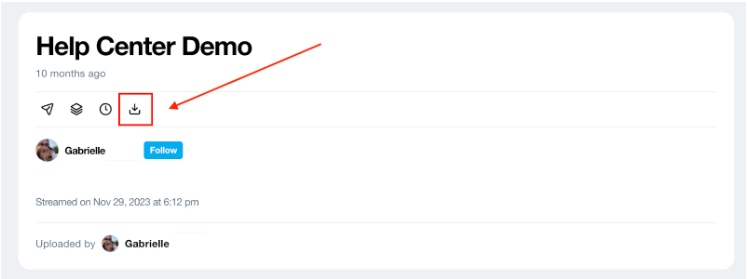
- Clicking this will bring up a modal window offering different file sizes to choose from.
- Select the download icon next to the version you want to download.
Limitations: This method only works for public videos where the creator has enabled the download option. It won't help you with how to download Vimeo private videos or clips without this button.
How to Download Private or Restricted Vimeo Videos
When Vimeo's official download button is missing, or you're dealing with private, password-protected, or embedded videos, you'll need more powerful tools. Here are the top methods to download a private Vimeo video or any restricted content.
Download Private Vimeo Videos Using Video Downloader
Our Recommendation: Vsave Video Downloader
Vsave Video Downloader is a powerful, user-friendly software designed to download videos from Vimeo, even private ones you have access to. It supports HD and 4K downloads, batch saving, and format conversion (MP4, MP3). With built-in smart parsing, it can detect video series or playlists, making it ideal for both casual and power users.
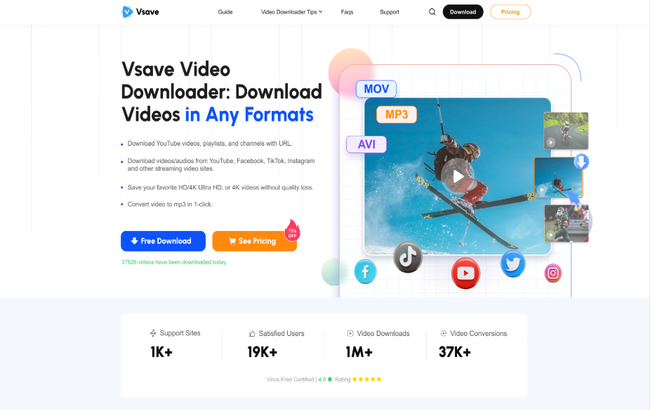
How to download Vimeo videos with Video download software:
- After you install Vsave, launch the app from your desktop to get started.
- Copy the Vimeo video URL from your browser and paste it into Vsave.
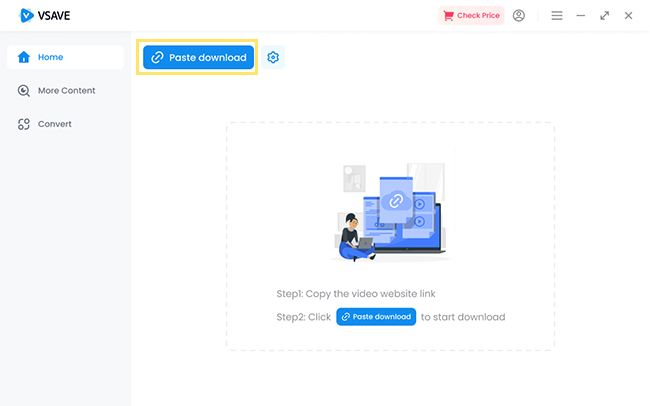
- Once the video is analyzed, a settings window will appear. Select your preferred resolution and format (MP4 or MP3), then click to start the download.
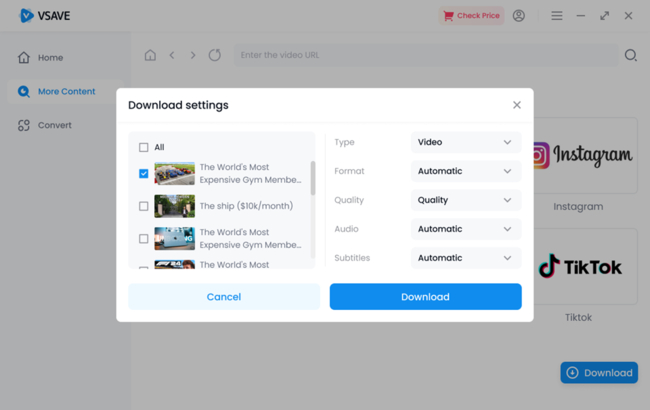
Desktop app only—no mobile(online) version (yet)
Requires software installation
Use Browser Extensions to Download Vimeo Videos
Browser extensions offer a convenient way to download videos on Vimeo directly from your web browser. They integrate with your Browse experience and often detect downloadable videos automatically.
Recommended Extension: Vimeo™ Video Downloader - Pro
Vimeo™ Video Downloader - Pro is a free browser extension that supports downloading Vimeo videos in various formats like MP4, MOV, and resolutions up to 2K/4K. It aims for ease of use by integrating download buttons directly into the Vimeo player.
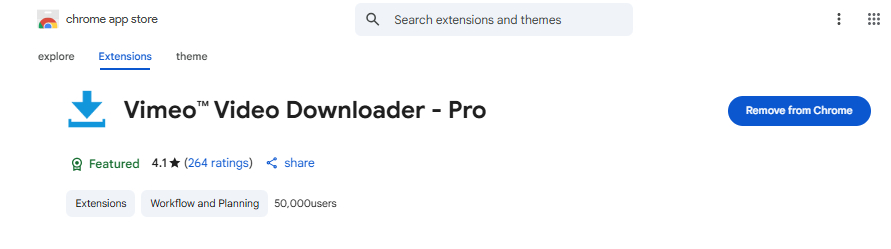
How to download Vimeo videos with browser extension:
- Add Simple Downloader to your Chrome or Firefox browser from its official store.
- Navigate to the Vimeo video you want to download.
- Look for the download button injected into the Vimeo player by the extension, or click the extension icon in your toolbar.

- Choose your desired quality/format from the available options. The video will begin downloading to your PC.
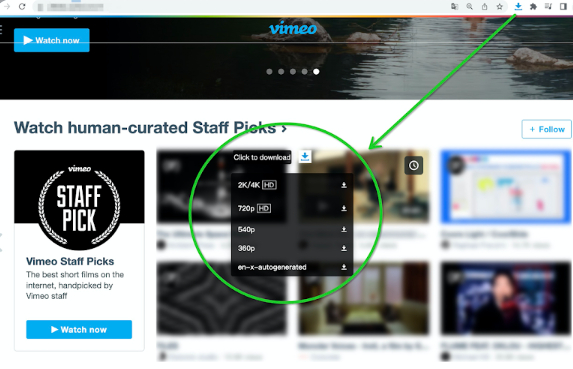
Performance and availability vary by browser (Chrome/Firefox).
May not handle all Vimeo updates or complex embedded videos as reliably as desktop software.
Try Online Tools to Download Videos from Vimeo
Online Vimeo downloaders are web-based services that allow you to download video from Vimeo without installing any software. You simply paste the video URL into their website.
Recommended Online Tool: SaveFrom.net
SaveFrom.net is a widely known online downloader that supports various platforms, including many Vimeo videos. It's straightforward and doesn't require any installation.
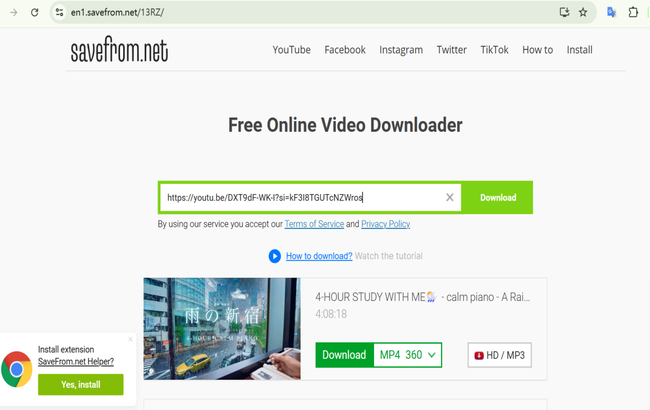
How to download Vimeo videos with online downloader:
- Copy the video URL → Visit SaveFrom.net → Paste into the search bar.
- Select format and resolution (up to 1080p for free users).
- Click "Download" → Choose "Save to PC" or mobile storage.
Contains ads and popups.
May redirect to third-party download pages.
Contains ads and popups.
May redirect to third-party download pages.


