Want to download YouTube videos to your PC for offline viewing, free from ads and buffering?
Finding the right tool can be tricky. We've done the heavy lifting for you, meticulously researching and hand-picking the top contenders for 2025.
Top 5 YouTube Video Downloaders for PC in 2025
Vsave Video Downloader🔥
Vsave Video Downloader is a top-tier tool for anyone needing to download YouTube videos to PC effortlessly. It lets you save YouTube videos to PC in stunning HD/4K, plus content from over 2000 other sites like TikTok (with watermark removal) and Vimeo, all with ultra-fast speeds and smart features.
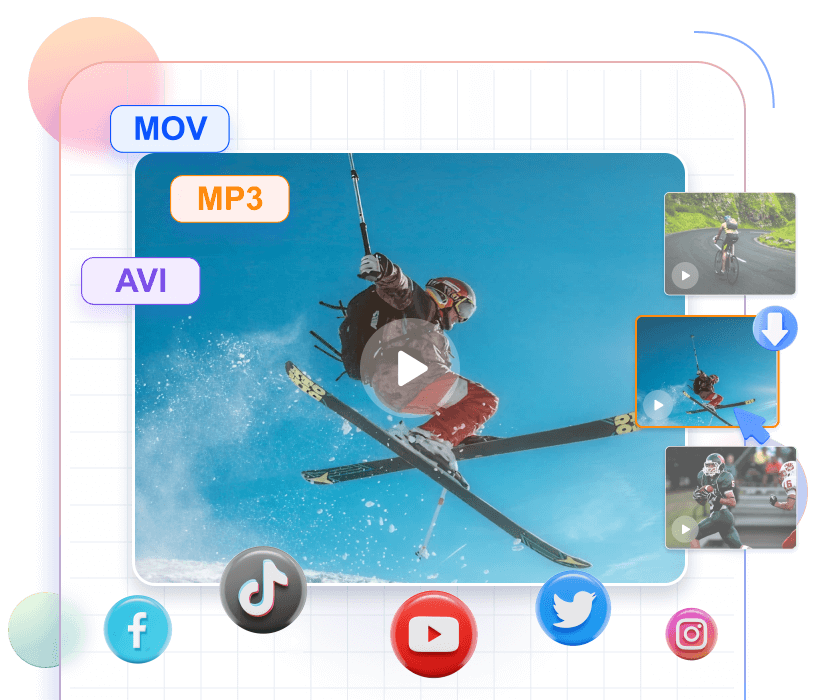
Simply paste the link of video, and Vsave will grab videos from YouTube, TikTok, Instagram, 1000+ sites in various video and audio formats. No watermarks. Just pure video freedom.
-
 Supports HD/4K lossless downloading YouTube videos to PC.
Supports HD/4K lossless downloading YouTube videos to PC.
-
 Achieves ultra-fast speeds (e.g., download a 1-hour video in 45 seconds).
Achieves ultra-fast speeds (e.g., download a 1-hour video in 45 seconds).
-
 Download videos from YouTube and 1,000+ sites.
Download videos from YouTube and 1,000+ sites.
-
 Offers one-click batch download for playlists/series and smart auto-conversion for mobile devices.
Offers one-click batch download for playlists/series and smart auto-conversion for mobile devices.
-
 Certified virus-free and GDPR compliant, ensuring secure usage.
Certified virus-free and GDPR compliant, ensuring secure usage.
-
 Desktop app only—no mobile (online) version (yet).
Desktop app only—no mobile (online) version (yet).
-
 Requires software installation.
Requires software installation.
SaveFrom.net
SaveFrom.net is a no-installation-required solution for users seeking to download YouTube videos to PC quickly. As a browser-based tool, it supports direct YouTube, Facebook, and more platform downloads with minimal steps—paste the URL, choose quality, and save. It's ideal for casual users prioritizing simplicity over advanced features.
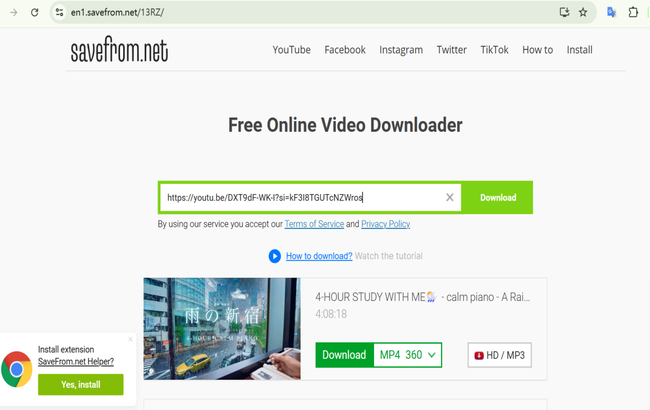
-
 No software installation required; operates directly in the browser.
No software installation required; operates directly in the browser.
-
 Good Quality & Formats: Supports downloads up to 4K MP4 and offers MP3 conversion.
Good Quality & Formats: Supports downloads up to 4K MP4 and offers MP3 conversion.
-
 Free Service: Provides video downloading capabilities at no cost.
Free Service: Provides video downloading capabilities at no cost.
-
 User-Friendly Methods: Simple URL modifications or browser helper make it easy to use.
User-Friendly Methods: Simple URL modifications or browser helper make it easy to use.
-
 Frequent ads and pop-ups may disrupt user experience.
Frequent ads and pop-ups may disrupt user experience.
-
 Some users report being redirected to suspicious sites, posing potential security risks.
Some users report being redirected to suspicious sites, posing potential security risks.
-
 Some advanced features require installation of extensions or software.
Some advanced features require installation of extensions or software.
Video DownloadHelper Browser Extensions
Video DownloadHelper is a browser extension (Chrome/Firefox/Edge) that downloads videos from 1,000+ sites like Facebook and TikTok. It supports HD/MP3 conversions and live streams, but Chrome users cannot download YouTube videos. Free users face watermarked outputs and require a companion app for advanced features.
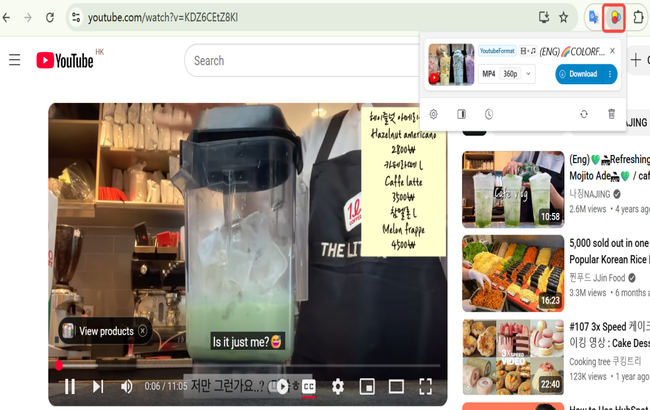
-
 Capable of downloading from over 1000+ websites (excluding YouTube for Chrome).
Capable of downloading from over 1000+ websites (excluding YouTube for Chrome).
-
 Seamlessly integrates into Chrome, Firefox, and Edge for quick access.
Seamlessly integrates into Chrome, Firefox, and Edge for quick access.
-
 Supports HD video downloads, conversion to various formats (MP4, MKV, WebM), and audio extraction (MP3).
Supports HD video downloads, conversion to various formats (MP4, MKV, WebM), and audio extraction (MP3).
-
 Ability to capture live stream content for offline viewing.
Ability to capture live stream content for offline viewing.
-
 Chrome blocks YouTube downloads; Firefox adds watermarks.
Chrome blocks YouTube downloads; Firefox adds watermarks.
-
 Free tier includes QR watermarks and speed limits.
Free tier includes QR watermarks and speed limits.
-
 Requires companion app for full functionality.
Requires companion app for full functionality.
StreamFab
StreamFab is a powerful, premium downloader for downloading YouTube videos to PC and content from over 1000+ streaming sites like Netflix and Amazon Prime Video. It lets you save videos from YouTube to PC in exceptional quality (up to 8K) with super-fast speeds, multi-tasking, and continuous updates for DRM.
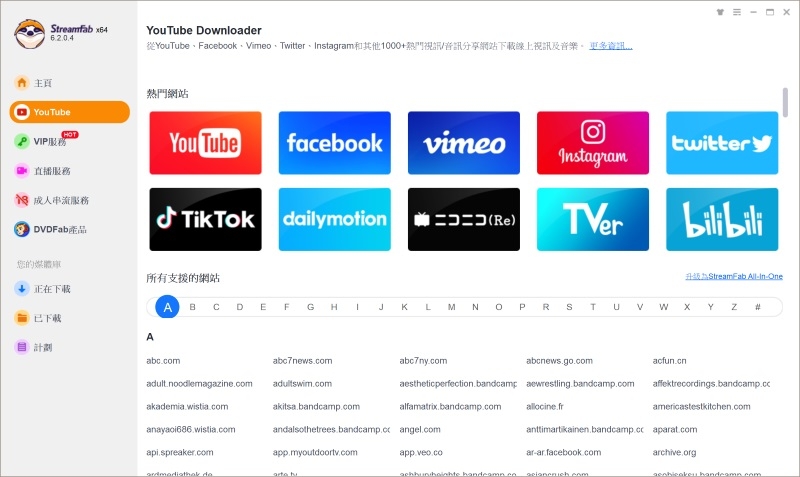
-
 Supports downloads from 1,000+ websites, including major streaming services.
Supports downloads from 1,000+ websites, including major streaming services.
-
 Offers high-quality downloads up to 8K resolution.
Offers high-quality downloads up to 8K resolution.
-
 Preserves multiple audio tracks and subtitles.
Preserves multiple audio tracks and subtitles.
-
 Provides a built-in browser for easy video access.
Provides a built-in browser for easy video access.
-
 Higher price compared to similar tools.
Higher price compared to similar tools.
-
 Free trial limits downloads to 3 videos per platform.
Free trial limits downloads to 3 videos per platform.
iMyFone TopClipper
iMyFone TopClipper is a robust solution to download YouTube videos to PC in high quality (up to 8K) without watermarks. This versatile tool supports batch downloads from YouTube and over 2000 other platforms, including TikTok and Instagram, offering quick processing and MP4/MP3 format options for offline viewing.
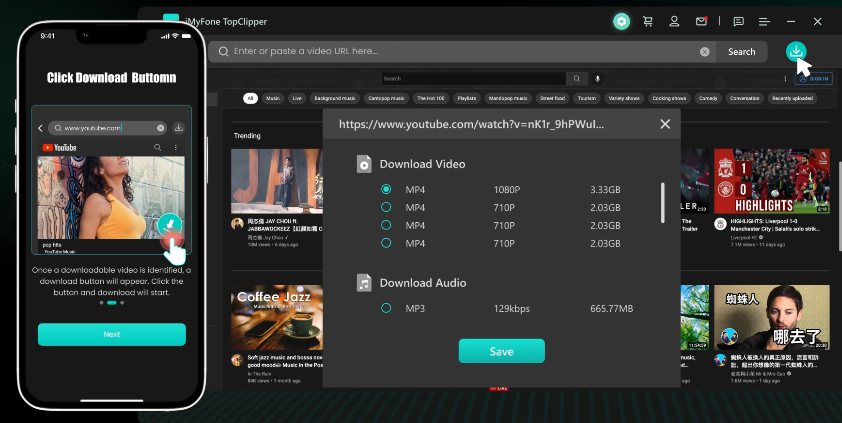
-
 Supports downloads from multiple platforms, including YouTube and TikTok.
Supports downloads from multiple platforms, including YouTube and TikTok.
-
 Offers one-click downloads and watermark removal.
Offers one-click downloads and watermark removal.
-
 Includes basic editing tools for video customization.
Includes basic editing tools for video customization.
-
 Provides audio extraction from videos.
Provides audio extraction from videos.
-
 AI functions require an internet connection and rely on server processing speed.
AI functions require an internet connection and rely on server processing speed.
-
 Free trial limits the number of downloads.
Free trial limits the number of downloads.
How to Choose the Best YouTube Video Downloader for PC?
Choosing the right tool to download YouTube videos to your PC depends entirely on your specific needs. Here's what to consider to make the best choice.
Understanding Your Core Needs
- Desired Quality: Do you need standard, HD, or even 4K/8K videos? Not all tools support the highest resolutions.
- Format Preference: Do you need specific formats like MP4, MKV, or just MP3 audio?
- Download Volume: Are you downloading single clips, or do you frequently need to download entire YouTube playlists or channels?
- Speed & Efficiency: How important is lightning-fast download speed to you?
- Computer Operating System: Ensure the tool is compatible with your Windows or macOS system.
Essential Features to Look For
- Multi-Platform Compatibility: Does it download from YouTube and other sites like TikTok or Facebook?
- User-Friendly Interface: Is it easy to use, even for beginners?
- Safety & Stability: Is it ad-free, malware-free, and regularly updated?
- Additional Functions: Does it offer bonus features like a built-in browser or video converter?
- Customer Support & Updates: Does it provide reliable support and consistent updates?
Free vs. Paid Options
Free tools often come with limitations like restricted quality, fewer features, intrusive ads, or less stability. Paid software typically offers superior quality, unlimited downloads, an ad-free experience, priority support, and advanced functionalities.
FAQs about Downloading YouTube Videos to PC
Is it legal to download YouTube videos to my PC?
YouTube's terms of service typically prohibit unauthorized downloads. However, many users download for personal backup or educational purposes. It's crucial to understand and comply with copyright laws in your region and avoid any commercial use of downloaded content.
Are these download tools safe for my computer?
Reputable downloaders like those recommended in this guide are generally safe and virus-free. However, be cautious with unknown online tools or extensions, as they can sometimes contain malware or excessive ads.
Why is my YouTube video download slow?
Several factors can affect download speed: your internet connection's bandwidth, the tool's server load, the size and quality of the video, and even your computer's performance. Try optimizing your internet, ensuring your tool is updated.
Can I download an entire YouTube playlist or channel?
Absolutely! Many advanced YouTube video downloaders for PC, such as Vsave, StreamFab offer powerful batch download features. This allows you to effortlessly download entire playlists or even all videos from a specific YouTube channel with just a few clicks.
This article reviewed several tools to help you download YouTube videos on PC. If you're looking for HD/4K quality, blazing speeds, and multi-site support, Vsave is a top pick. With features like watermark-free downloads and smart conversion, it's ideal for creators, offline viewers, and media collectors. Click the button below to try Vsave for free!


