Many TikTok users think you can only duet with videos already on the app. But that's not true. You can actually create a duet using a video saved on your phone or downloaded from another source. In this guide, we'll walk you step by step through how to duet on TikTok with a saved video easily.
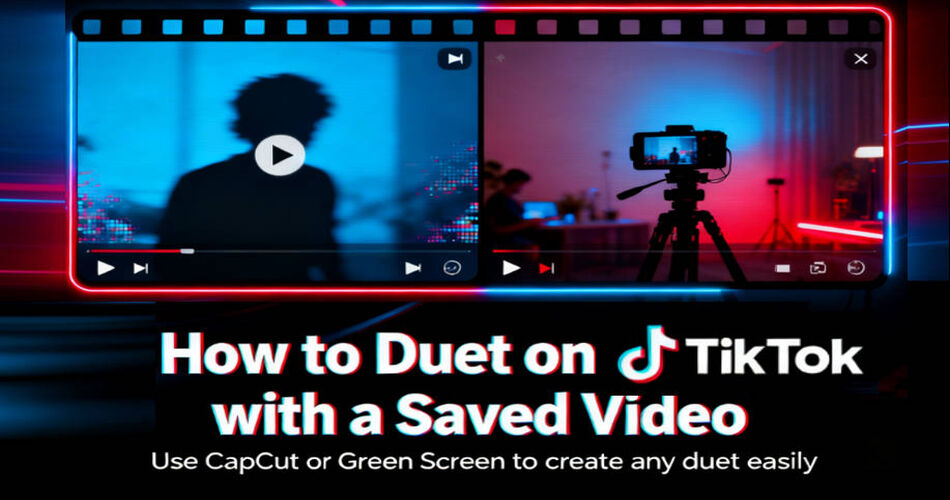
What is a TikTok Duet?
A TikTok Duet is a feature that lets you create a split-screen video alongside another creator's clip. It's commonly used for reactions, collaborations, challenges, or mimicking trends. You can choose from several layouts such as side-by-side, react, or top-and-bottom to customize how your video appears.
So can You Duet on TikTok With a Saved Video?
Technically, TikTok doesn't allow you to duet directly with a video saved in your camera roll. The Duet option only appears when the original creator enables it on their TikTok post.
However, there's a simple workaround. You can still make a duet-style video using your own saved clip or a downloaded TikTok video. You can easily recreate the same effect by using a video editing app or downloader before uploading it to TikTok.
Let's learn how to duet on TikTok with a saved video, step by step!
How to Duet on TikTok With a Saved Video - using Capcut
If the video you want to duet with isn't available on TikTok, you can still create the same side-by-side effect using a saved or downloaded clip.
Here's how to do it step by step:
Step 1: Download or Prepare Your Saved Video
First, download the video file that you want to use for your duet. Vsave, a professional video downloader will help you to that. You can save TikTok videos without watermark with this tool.
- Download Vsave by clicking the button below. Launch it.
- Copy the link of the TikTok video you want to use and paste the link into the download bar.
- Hit Download.
- Once the video is saved to your camera roll, you can use it just like any other clip in your editing app.
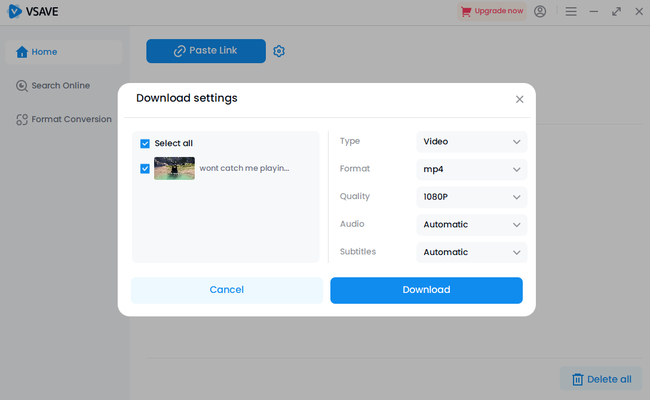
Step 2: Create a Duet Layout in Capcut (or other video editing tools)
- Open CapCut and start a new project.
- Import your saved video. Tap Overlay → Add overlay. Select the video you recorded as your reaction or yourself performing alongside the original video. Tap Add to overlay it on top of the original clip.
- Adjust layout to mimic TikTok Duet, by choosing Split Screen / Resize / Position.
- Export the final duet video.
Step 3: Upload to TikTok
When you're done, export the video and upload it to TikTok with hashtags like #Duet or #ReactionVideo to boost visibility.
Using this method, you can easily duet on TikTok with any saved or downloaded video. Even if it wasn't originally uploaded on the platform.
How to Duet on TikTok With a Saved Video - using Green Screen Effect
If you want to duet with a saved video directly on TikTok without using a separate editing app, you can use TikTok's Green Screen effect. This method lets you place your video in the background while you record yourself in the foreground, mimicking a Duet.
Step 1: Prepare Your Video
Make sure your saved video is on your phone (downloaded via Vsave for high quality and watermark-free).
Step 2: Open TikTok and Select the Green Screen Effect
- Tap Effects → Green Screen.
- Select Your Saved Video. TikTok will automatically place it as the background.
- Record yourself on the foreground reacting, dancing, or performing alongside the video.
- Upload to TikTok and share your creative duet.
This method is perfect if you want a quick, in-app solution without leaving TikTok. It works well for creators who want to duet with saved videos while keeping everything on the platform.
Troubleshooting on Duet Videos on TikTok
| Problem | Cause | Solution |
|---|---|---|
| “Duet” button not available | The creator disabled the Duet option | Download the video using Vsave and create your duet manually with CapCut or the Green Screen effect |
| Video looks blurry or pixelated | TikTok compression or low-quality download | Use a watermark-free HD download from Vsave and export in >1080p |
| Audio out of sync | Different frame rates between clips | "Re-edit in CapCut, use “Match Cut” or manually align the waveform" |
| Green Screen doesn't show full video | Aspect ratio mismatch | Pinch or resize the background in TikTok before recording; crop to 9:16 |
| Can't upload the edited duet | File size too large | "Compress the video before uploading, or export in 720p to reduce size" |
| TikTok muted your video | Copyrighted background music | Use sounds from TikTok's official library or royalty-free tracks |
FAQ about Duet Videos on TikTok
How do you see who dueted a video on TikTok?
To see who dueted a video, open the original TikTok post → tap the Share arrow → select Duet. TikTok will show a feed of all public duets with that video. You can also search “@username duet” in TikTok's search bar to find related duets.
Can I duet with YouTube or Instagram videos on TikTok?
Yes, but you'll need to download them first. Vsave supports multiple platforms, so you can save any short video and then upload it to TikTok for your duet.
Can you duet on TikTok with a pre-recorded video?
Yes, you can. Simply upload your prerecorded clip into CapCut or use the Green Screen effect on TikTok to combine it with another video. This is great for reacting to old clips or remixing saved content creatively.
How to upload a duet video on TikTok from gallery?
You can't upload directly as a “Duet” from your gallery, but you can manually upload your finished duet video. Open TikTok → tap the + icon → upload the duet you made in CapCut or another app → add hashtags like #Duet or #ReactionVideo, then post. This method gives you the same duet layout while keeping full editing freedom.
Why does my duet look blurry after uploading?
TikTok compresses videos during upload. Always download in HD and export from CapCut in 1080p before posting.
What app can I use to make a duet video?
You can choose one of them: CapCut, InShot, VN, or any split-screen editor.
How do I duet on TikTok with a video from my camera roll?
Use TikTok's Green Screen (video) effect. It allows you to upload your saved video as a background while recording your reaction or performance in the foreground.


