According to sources, Fenix International Limited, the owner of OnlyFans, is expected to be sold for approximately $8 billion in 2025. This potential change in ownership could bring a range of uncertainties for OnlyFans users and creators, including stricter rules, a possible ban on adult content, or even the platform shutting down.
Since OnlyFans does not offer a direct download option, many users are left wondering how to safely and legally save their favorite videos—especially in light of recent platform changes. This post will guide you through safe and effective ways to download OnlyFans videos. Let's dive in.

OnlyFans Downloader: Tools and Methods overview
When you want to download content from OnlyFans, there are various effective methods you can explore. The market offers a range of OnlyFans download tools and solutions, each with unique features. These options include powerful desktop software, handy browser extensions, convenient online downloaders, and even screen recording methods. Each approach differs in terms of platform compatibility, ease of use, download quality, and security.
To help you quickly compare and choose the best method, the table below provides an overview and comparison of the main ways to save videos and photos from OnlyFans.
| Feature | Professional Downloader | Browser Extension | Online Downloader | Screen Recorder |
|---|---|---|---|---|
| Platform Compatibility | Windows / Mac | Chrome Browser | Web-based | All systems |
| Ease of Use | ⭐⭐⭐⭐ | ⭐⭐ | ⭐⭐⭐ | ⭐⭐⭐⭐ |
| Batch Download | ✅ Yes | ❌ No | ❌ No | ❌ No |
| Format Support | MP4, MKV, MOV | MP4 | MP4 | MP4 |
| Max Quality | 1080p - 4K | 720p - 1080p | 720p | Up to 1080p |
| Download Speed | ⭐⭐⭐⭐⭐ | ⭐⭐⭐ | ⭐⭐ | ⭐ |
| Security Level | ⭐⭐⭐⭐⭐ | ⭐⭐ | ⭐ | ⭐⭐⭐⭐⭐ |
| Best Use Case | HD videos, batch tasks, pro users | Quick use, no install, light users | One-time use, no install | Bypass DRM, personal view |
From the comparison above, it's clear that different methods offer distinct advantages in terms of features and user experience. Professional OnlyFans downloaders usually deliver the most comprehensive functionality and the highest level of security. In contrast, free browser extensions and online tools may be more convenient but often come with limitations in quality, speed, or data safety. Screen recording offers an alternative workaround when direct downloads aren't available.
Let's take a closer look at each option to help you decide the smartest way to download OnlyFans videos based on your needs and preferences.
TOP 4 Best OnlyFans Download method 2025 | Verified by Editors
🔥Efficient OnlyFans Video Download with High-Speed Lossless Quality
Vsave is a powerful OnlyFans downloader—not some fake button or risky software trap. Supporting downloads from over 1,000 sites, especially adult platforms like OnlyFans.com, Pornhub, YouTube and more, it delivers blazing-fast speeds, saving a full 1-hour video in just 45 seconds. Whether you're gearing up for a steamy night with your partner or planning some hot solo time, Vsave ensures your favorite OnlyFans videos download lightning-fast, so your vibe stays hot and uninterrupted—no waiting around for buffering to kill the mood.
-
High-Quality Downloads: Vsave preserves videos in their original quality, typically up to 1080P, and also supports 4K resolution if the source content provides it. This lets you enjoy every detail of OnlyFans'creative content clearly.
-
Multiple Format Support: Vsave offers a wider range of output formats beyond MP4, including MKV, MOV, and AVI, giving you greater flexibility to play videos on various devices.
-
Fast Download Speeds: Optimized for download performance, Vsave is faster and more stable than browser-based or online methods—downloading a 1-hour video in just 45 seconds.
-
Batch Downloading: This valuable feature lets you download multiple videos or entire creator libraries at once, significantly saving your time and effort.
Ready to start saving your favorite videos before they disappear? Here's how to download OnlyFans content with Vsave in just a few clicks.
-
Step 1: Get Vsave OnlyFans Video Downloader
First, download and install the Vsave Video Downloader on your computer. If you haven't already, click the official download button below to get started.
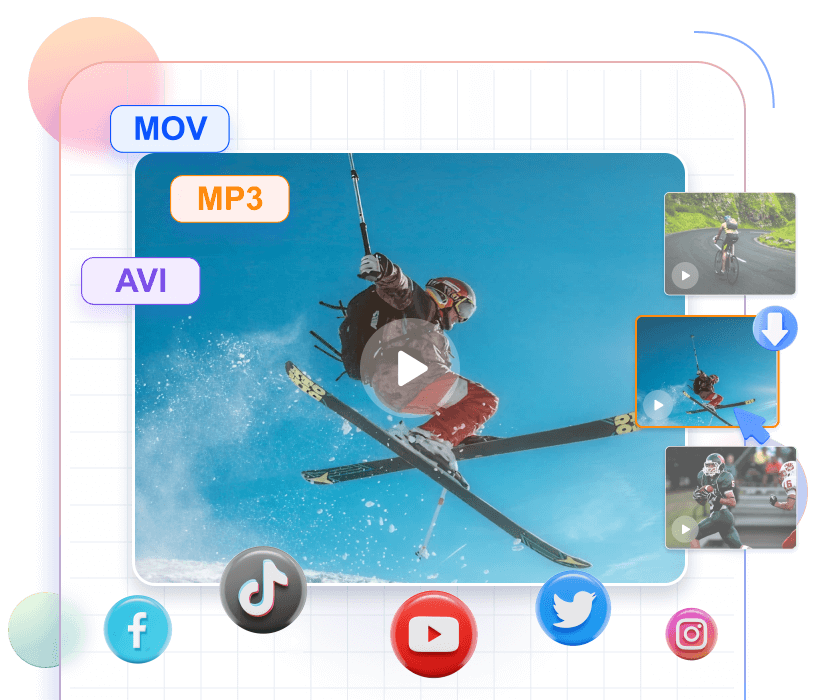 Vsave - Best OnlyFans Video Downloader
Vsave - Best OnlyFans Video DownloaderDownload OnlyFans videos in seconds — up to 4K, no ads, no limits. Vsave keeps your downloads private, fast, and crystal clear
Free Download OnlyFans Videos Now
Free Download OnlyFans Videos Now
Free Download OnlyFans Videos Now
-
Step 2: Copy the OnlyFans Video Link
Log in to your OnlyFans account and find the video you'd like to download. Right-click the video or open it in a new tab, then copy the URL from your browser's address bar.
-
Step 3: Paste the Link into Vsave
Open the Vsave application. Click the “Paste Download” button to insert your copied OnlyFans link. Vsave will automatically analyze the video for available formats.
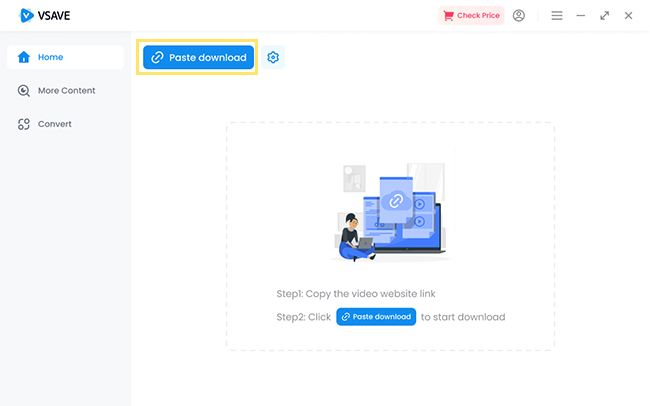
-
Step 4: Choose Quality and Start Download
After the analysis is complete, you'll see all available resolution and format options—up to 4K if supported. Select your desired output and click the “Download” button to save the OnlyFans video to your device.
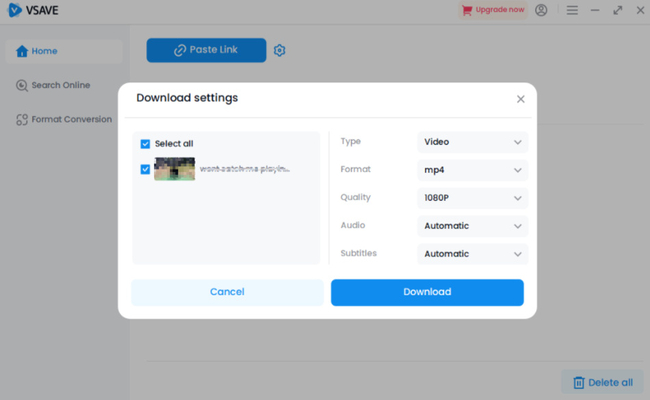
Browser Extension: Quick OnlyFans Downloader Option
Using a browser extension is another convenient way to download OnlyFans videos without logging in. Onlyfans Downloader is a Google Chrome extension that adds download buttons to fansly feed and image gallerys. It can download images, animated images (gifs), audio and videos. Due to Chrome Web Store policies, it was removed from Chrome Web Store and can be only found in Github. So, it required manual installation for using this OnlyFans app Chrome.

Step-by-step guide to use the OnlyFans download extension:
- To begin, download the OnlyFans Downloader extension from the official website and unzip it into a folder.
- Then go to the extension page manually or with url chrome://extensions/ and turn on Developer Mode in the top right corner. In the new menu select "Load unpacked" and select the folder with the unzipped files. Well, this OnlyFans Downloader extension will be on your chrome.
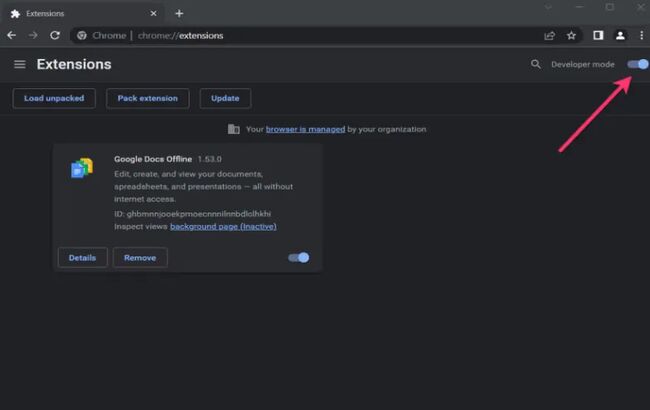
- Now, you can download OnlyFans videos by clicking the download button on the video page. The video will be saved to your device for offline viewing.
-
 Works on Windows, macOS, and Linux — no system left behind.
Works on Windows, macOS, and Linux — no system left behind.
-
 The platform's generation process can sometimes be inconsistent, leading to occasional failures in producing the desired images.
The platform's generation process can sometimes be inconsistent, leading to occasional failures in producing the desired images.
-
 Can't bypass DRM-protected content, so some videos are off-limits.
Can't bypass DRM-protected content, so some videos are off-limits.
-
 Occasional crashes or sudden shutdowns can be frustrating.
Occasional crashes or sudden shutdowns can be frustrating.
-
 Daily download quota applies — and it's different for every account.
Daily download quota applies — and it's different for every account.
Despite their convenience, browser extensions can have limitations. They may stop working if OnlyFans updates its site, or may fail to download certain DRM-protected content. Some unverified extensions can also compromise your privacy, so be sure to choose an extension carefully, considering both its functionality and security.
OnlyFans Download: Make Use of an Online Downloading Tool
If using a browser extension feels complicated, an easier option is to try an online OnlyFans downloader. These tools don't require installation or login, and they're ideal for quick access. No matter which platform you choose, most online OnlyFans video downloaders work the same way. You can follow me and use Locoloader to experience the entire process of online downloading:
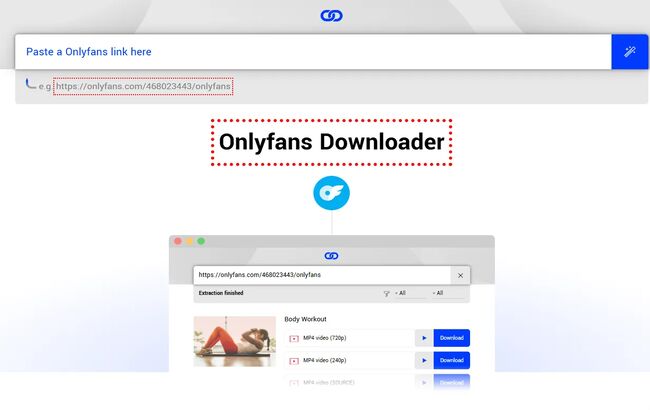
- Go to the OnlyFans video you want to save and copy the full URL from your browser's address bar.
- Open your browser and head to locoloader
- Paste the copied OnlyFans link into the search box and hit search icon. Once the site processes the video, You can choose the different output quality for your downloads (from 240p to 720p)
-
 Free to try—download up to 2 videos every 6 hours
Free to try—download up to 2 videos every 6 hours
-
 Ad-free experience for smooth, uninterrupted downloads
Ad-free experience for smooth, uninterrupted downloads
-
 Supports multiple platforms beyond OnlyFans, including YouTube, Instagram, and X
Supports multiple platforms beyond OnlyFans, including YouTube, Instagram, and X
-
 Some users have reported concerns about potential personal data exposure
Some users have reported concerns about potential personal data exposure
-
 Occasional functionality issues and failed downloads
Occasional functionality issues and failed downloads
-
 Performance can be inconsistent at times
Performance can be inconsistent at times
Using online tools for OnlyFans downloads is convenient but comes with significant risks. Many free online downloaders host malicious scripts or ads that may infect your computer or redirect you to scam websites upon clicking. To protect your personal information and ensure a safe experience, exercise caution and prioritize secure, reputable tools when downloading OnlyFans videos.
Save OnlyFans Videos with Screen Recording
While screen recording might seem like a quick way to save content from OnlyFans, it's far from the best solution—and in many cases, it simply doesn't work.
Many top creators on OnlyFans use DRM (Digital Rights Management) protection to encrypt their videos. DRM is designed to prevent unauthorized downloads and screen captures. However, it's not turned on by default. Creators must manually enable DRM in their account settings, and it only applies to videos uploaded after it's been activated.
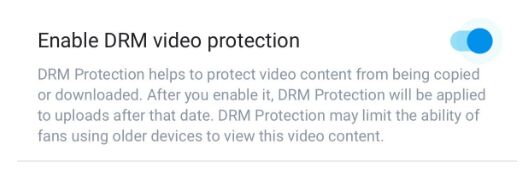
Because of this, screen recording doesn't always work as expected. In most cases, you'll end up with a black screen. To avoid this hassle, we recommend using the three practical methods mentioned above. They offer an easy way to bypass DRM protection and download OnlyFans videos smoothly.
Final Recommendation of OnlyFans Downloader
After thoroughly comparing all four download methods, the choice depends on your specific requirements and priorities. For users seeking the best OnlyFans downloading experience with maximum quality and security, professional software like Vsave stands out as the clear winner. It offers comprehensive features including batch downloads, multiple format support, and the ability to handle DRM OnlyFans protected content seamlessly.
For casual users who need occasional downloads, browser extensions provide a quick solution, though they may struggle with OnlyFans DRM protection. Online tools offer convenience but come with significant security risks that make them unsuitable for regular use.
Regardless of which method you choose, always prioritize your digital security and respect creator rights when downloading content from OnlyFans.com. Remember that these tools are designed for personal backup purposes, not for redistribution or commercial use.
FAQs About onlyfans download
Can I download OnlyFans videos for free?
Yes, some browser extensions and online tools can be used for free to download content. However, these free options often come at the cost of security and privacy. To protect your device and personal information, it's recommended to choose a verified and trustworthy paid tool.
What's the best OnlyFans downloader in 2025?
Professional software like Vsave stands out as the best OnlyFans video downloader. It supports high-speed downloads, multiple formats, DRM protection bypass, and batch downloading — far better than basic free OnlyFans tools.
Will I get banned for using an OnlyFans downloader?
Using any downloader technically violates OnlyFans'Terms of Service, so there is some risk. However, if you use a trusted OnlyFans video downloader and don't upload videos for profit or violate rules, you generally won't get banned.
Can I save the downloaded OnlyFans videos forever?
Absolutely! You can use any of the download methods mentioned in this post to save OnlyFans videos permanently to your device.
If you're looking for the best OnlyFans downloader in 2025, a professional tool like Vsave offers unbeatable performance, privacy protection, and DRM bypass capability. Whether you're a fan of top OnlyFans creators, or simply want to build a secure offline library of your favorite OnlyFans girls, Vsave ensures you get the best download experience
Ready to get started? Simply click the button below to download your favorite videos now!


