Twitch streams are packed with epic moments, hilarious bloopers, and game-winning plays. But these fleeting moments vanish if not saved! Finding a reliable Twitch clip downloader is essential to preserve your favorite highlights. This guide compares top tools to help you with downloading clips from Twitch seamlessly, ensuring you never miss a beat.
Top Twitch Clip Downloader Comparison
Vsave for Best Free Twitch Clip Downloader🔥
One of the most efficient ways to download Twitch clips is to use a dedicated tool. This is where Vsave Video Downloader comes in.
Vsave Video Downloader is a fast, user-friendly tool built to download video content from Twitch and over 2,000 platforms. You can copy any Twitch clip link and paste it into Vsave, it will instantly parse and let you download the clip in HD or even 4K quality.
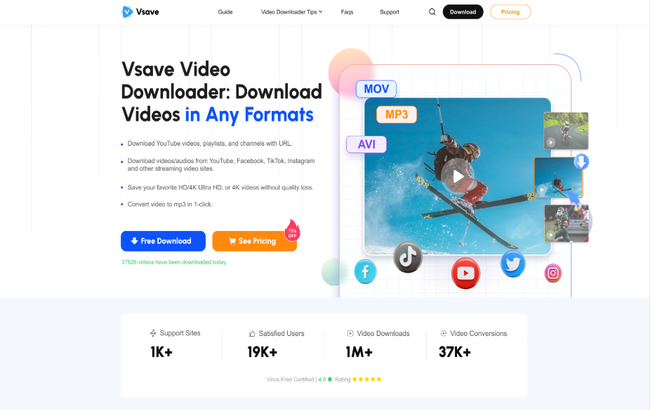
How to download twitch clips on Vsave?
- Go to the official Vsave website and download the app for your device (Windows or Mac).
- Find the Twitch clip you want to save, and copy its URL from your browser.
- Launch Vsave, paste the URL into the input box, and click "Download."
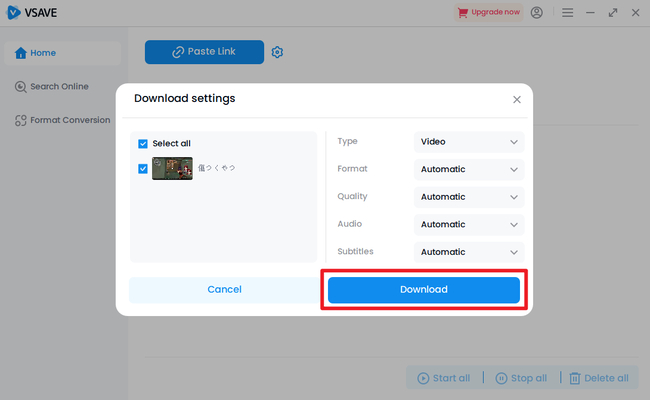
-
 Supports HD/4K lossless downloading clips from twitch
Supports HD/4K lossless downloading clips from twitch
-
 Achieves ultra-fast speeds (e.g., download a 1-hour video in 45 seconds).
Achieves ultra-fast speeds (e.g., download a 1-hour video in 45 seconds).
-
 Offers one-click batch download for playlists/series and smart auto-conversion for mobile devices.
Offers one-click batch download for playlists/series and smart auto-conversion for mobile devices.
-
 Certified virus-free and GDPR compliant, ensuring secure usage.
Certified virus-free and GDPR compliant, ensuring secure usage.
-
 Works on PC, Mac
Works on PC, Mac
-
 100% free, no watermark, no ads
100% free, no watermark, no ads
-
 Desktop app only—no mobile(online) version (yet)
Desktop app only—no mobile(online) version (yet)
-
 Requires software installation
Requires software installation
Try Browser Extensions for Clip Downloading
Video DownloadHelper is a highly popular browser extension (available for Chrome, Firefox, and Edge) designed to help users download clips and videos from a vast array of websites, including Twitch. It's a go-to for many seeking a quick clip downloader online solution right in their browser.
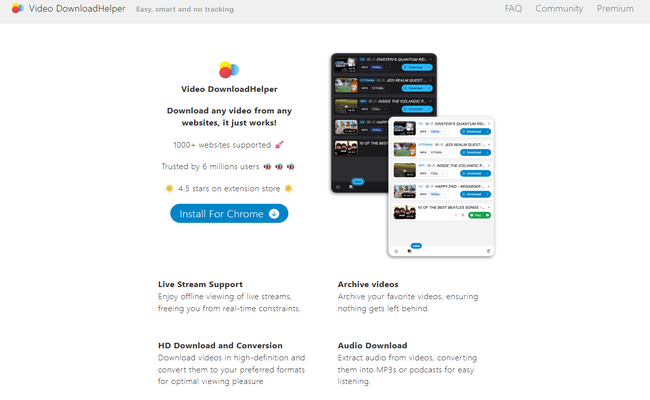
-
 Downloading Twitch clips is incredibly convenient — often just a few clicks from the page itself.
Downloading Twitch clips is incredibly convenient — often just a few clicks from the page itself.
-
 Free basic functionality is available.
Free basic functionality is available.
-
 Supports a wide range of video platforms, not just Twitch.
Supports a wide range of video platforms, not just Twitch.
-
 Video DownloadHelper only works within the browser it's installed on.
Video DownloadHelper only works within the browser it's installed on.
-
 Changes in Twitch's website structure can affect the extension's ability to download clips.
Changes in Twitch's website structure can affect the extension's ability to download clips.
-
 It lacks advanced features like batch downloading.
It lacks advanced features like batch downloading.
Keep in mind: Many extensions break when Twitch updates its layout. They also may not support 1080p or batch downloads like Vsave.
Download Twitch Clips Online (Quick but Risky)
Clipr.xyz is a lightweight, browser-based Twitch clip downloader that allows users to download Twitch clips by simply pasting the video URL. It doesn't require any installation or sign-up, making it a quick solution for anyone who wants to save Twitch clips online for free.
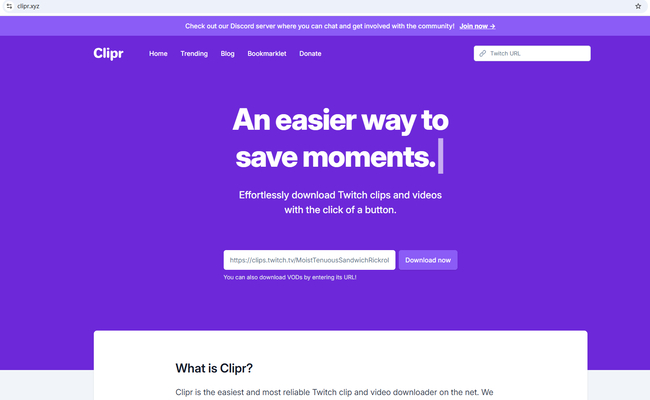
-
 No installation needed - Clipr works directly in your browser
No installation needed - Clipr works directly in your browser
-
 Free and easy to use - Paste the URL and download in seconds
Free and easy to use - Paste the URL and download in seconds
-
 Compatible with mobile and desktop - Works on iPhone, Android, PC, and Mac
Compatible with mobile and desktop - Works on iPhone, Android, PC, and Mac
-
 Good for casual users - Ideal for downloading single Twitch clips quickly
Good for casual users - Ideal for downloading single Twitch clips quickly
-
 The video duration cannot exceed 3 hours
The video duration cannot exceed 3 hours
-
 The entire download process relies heavily on a stable internet connection.
The entire download process relies heavily on a stable internet connection.
-
 Lacks advanced features - No login history, no saved downloads, no edit options
Lacks advanced features - No login history, no saved downloads, no edit options
Clipr is a solid choice if you're looking to download a Twitch clip fast without any software. However, for frequent downloading or higher-quality formats, a dedicated tool like Vsave may offer better performance and stability.
How to Download Twitch Clips on iPhone
If you're on mobile, Clipr's browser version is optimized for Safari. Just paste your clip link and download the MP4 directly to your iPhone's file system — no app needed.
What Can You Do With a Twitch Clips Downloader?
- Never Lose a Great Clip Again
Twitch clips can disappear over time. Downloading lets you keep those moments permanently. - Watch Offline, Anytime
No internet? No problem. Save clips to your device and watch them whenever you want. - Share Easily Across Platforms
Downloaded clips can be reposted to YouTube Shorts, TikTok, Instagram, or shared in Discord chats — no restrictions. - Archive Personal or Community Highlights
Whether it's your own stream or a moment from your favorite creator, you can build a personal highlight library. - Use Clips in Your Creative Projects
If you're editing montages, reaction videos, or fan compilations, downloaded clips are perfect source material.
HOT FAQs about Twitch Clip Downloads
Can I download Twitch clips for free?
Yes, you can! Tools like Vsave allow you to download any Twitch clip without paying or registering. Just paste the clip link and start downloading instantly.
What is the best Twitch clip downloader extension?
Most browser extensions work inconsistently. Vsave or other software tools offer more stability.
Can I download Twitch clips in HD or 4K?
With Vsave, yes — you can select resolution up to 4K depending on the original stream quality.
Is it legal to download Twitch clips?
As long as it's for personal use or with permission, downloading Twitch clips is fine. Avoid commercial redistribution without rights.
If you want a fast, ad-free, and reliable Twitch clip downloader, Vsave is your best option in 2025. Whether you're editing highlights, sharing moments with friends, or saving clips before they expire, Vsave makes it simple. Try Vsave today and experience the difference of truly easy Twitch Clip Downloads!


