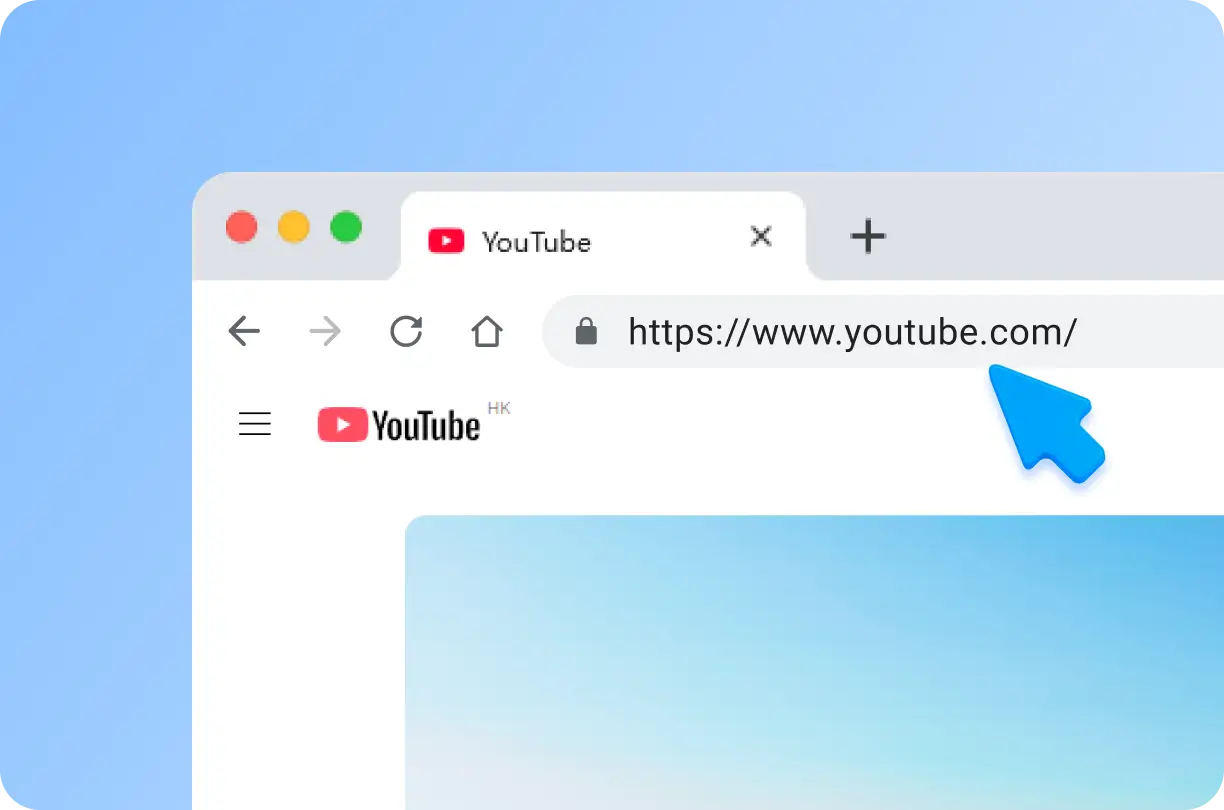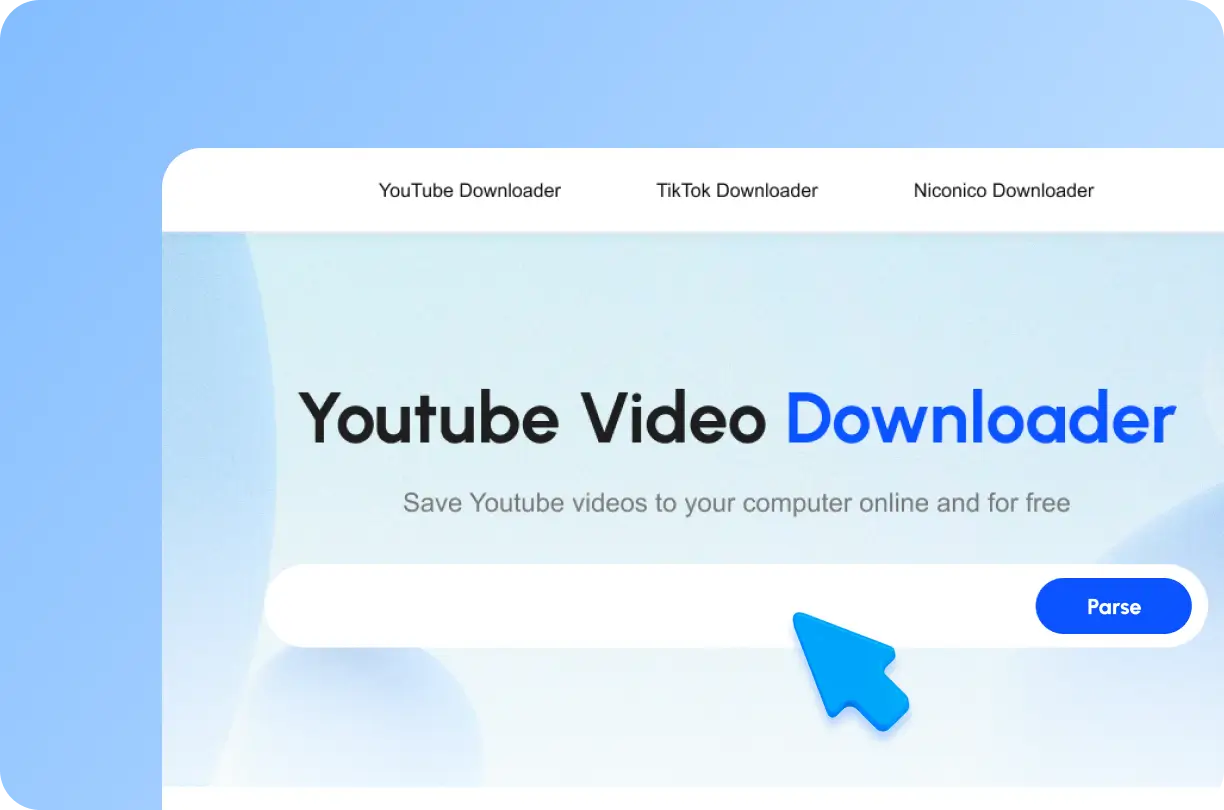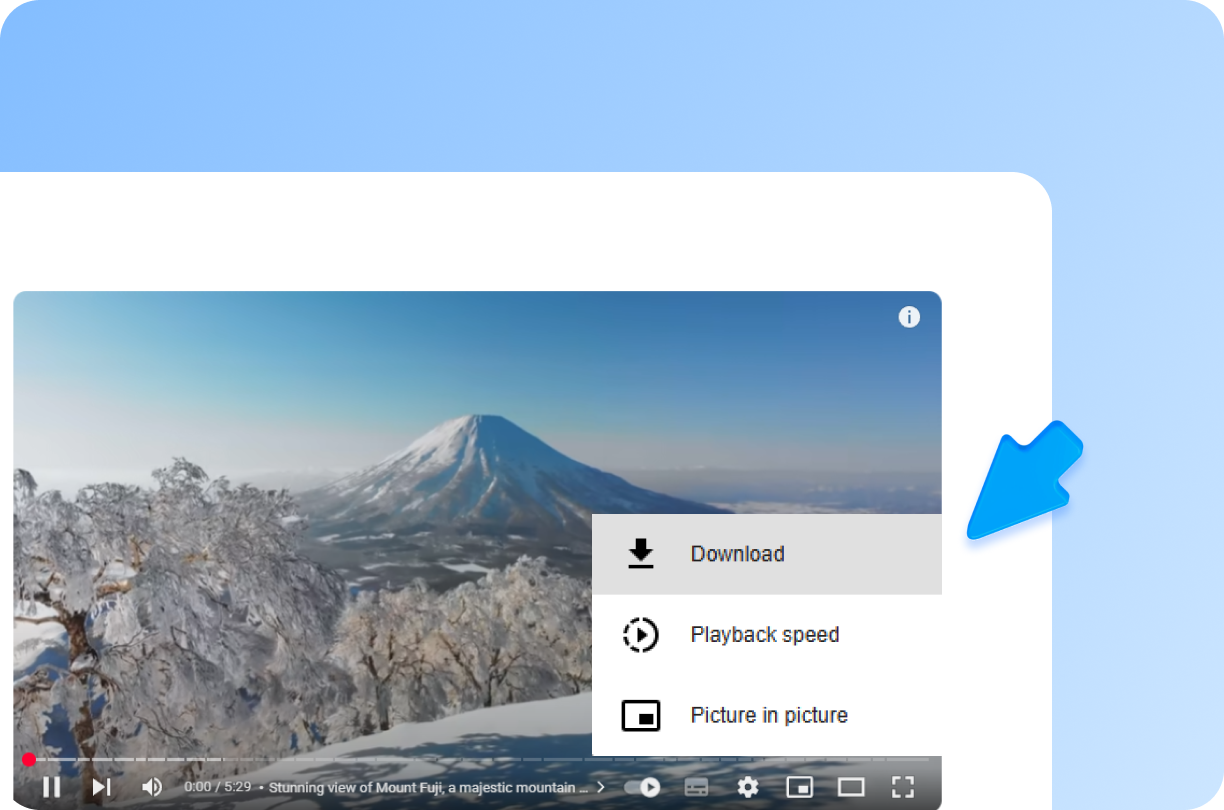Step-by-Step Guide
-
Fast download
Exclusive engine optimization, top-tier download speed
-
Free
100% free to use — no payment required
-
No ads
No annoying ads to interrupt your download process
-
Protecting Privacy
No login or registration needed — we do not store any of your data, using it with confidence
-
Adaptation
Fully compatible with all devices and operating systems, ensuring seamless access and downloads from any device
-
Download Quality
Watermark-free downloads, supporting up to 8K resolution depending on the original video quality
1
What is the best free online YouTube converter?


Vsave is your best choice. It's completely free, with no ads, no sign-up required. It converts any YouTube video to MP4 automatically for easy playback, supports all video types, and keeps the original quality—up to 4K. Just copy, paste, and download.
2
Is Vsave safe to use?


Yes. Vsave is 100% safe. It contains no viruses, no malicious ads or links, and it doesn’t track or store your download history. Your privacy and device security are fully protected.
3
Can I use Vsave on my phone to download YouTube videos?


-
Absolutely. Vsave works on any device—PC, phone, or
tablet—regardless of your operating system. As long as you're
online, you can use Vsave through your browser, no app or
software needed.
4
How to download YouTube videos for free?


Using a free online video downloader like Vsave is a ultrafast
way. You just need following steps:
1. Copy the YouTube video link.
2. Go to Vsave and paste the link.
3. Click "Download" to save the video—no installation, no
login needed.
5
Does Vsave support downloading YouTube videos in high
quality?


Yes. Vsave supports high-quality downloads, including 1080p and 4K. It automatically detects and saves the highest available resolution for your video.
6
Do I need to install instructions or extensions to use Vsave
YouTube Downloader?


No installation required. Just open the website, paste your video link, and download. It’s that easy—no extensions, no setup, no hassle.

Download videos from 1000+ sites with Vsave
Simply reach out to our support team, and we’ll respond within 24 hours during business days.